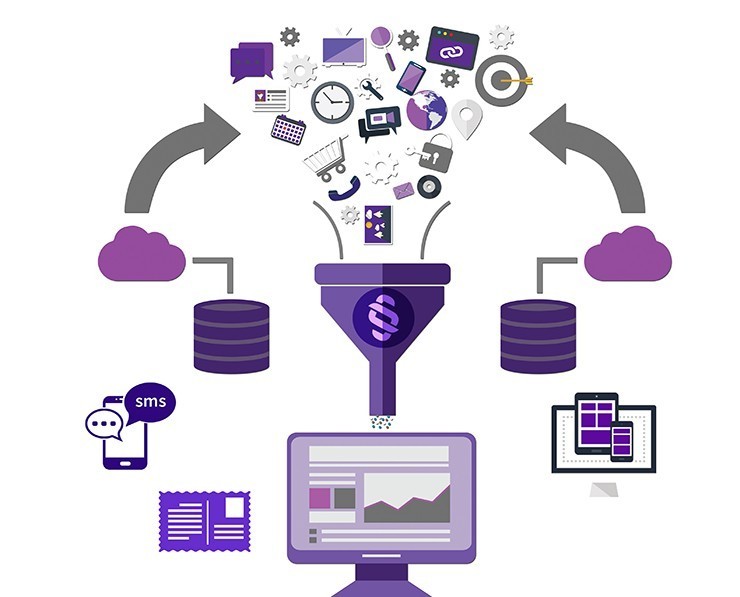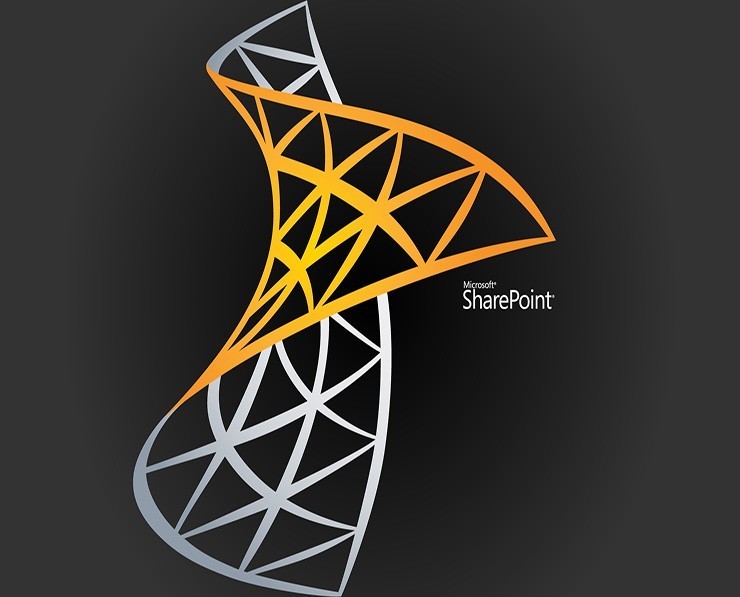practice exams:

77-420: Excel 2013
-
1h 21m
-
120 students
-
3.9 (81)
You don't have enough time to read the study guide or look through eBooks, but your exam date is about to come, right? The Microsoft 77-420 course comes to the rescue. This video tutorial can replace 100 pages of any official manual! It includes a series of videos with detailed information related to the test and vivid examples. The qualified Microsoft instructors help make your 77-420 exam preparation process dynamic and effective!
Microsoft Excel 77-420 Course Structure
About This Course
Passing this ExamLabs Excel 2013 video training course is a wise step in obtaining a reputable IT certification. After taking this course, you'll enjoy all the perks it'll bring about. And what is yet more astonishing, it is just a drop in the ocean in comparison to what this provider has to basically offer you. Thus, except for the Microsoft Excel 2013 certification video training course, boost your knowledge with their dependable Excel 2013 exam dumps and practice test questions with accurate answers that align with the goals of the video training and make it far more effective.
Microsoft 77-420 is a qualifying test that you can pass to get the skills in working with Excel 2013 professionally and validate this expertise. To gain the needed knowledge and be able to deal with the exam successfully, you should have good preparation. To help you in this situation, we have created the training course for this path. If you want to clear Microsoft 77-420 on your first try, we recommend that you to take it.
Description
Our training course is an ideal opportunity for those who want to be able to create as well as edit workbooks with multiple sheets for a variety of purposes and situations. It contains the video lectures that cover the exam topics and all the concepts that you should know to be eligible for the certification. All the lectures are verified by the IT experts, so you can be sure in the validity and relevancy of the content.
Prerequisites
- The potential candidates should have a fundamental understanding of the Excel environment
- The individuals need to have the ability to complete tasks independently
- You should also know the correct application of the principal features of Excel 2013 and be able to demonstrate this knowledge
Course objectives
- Understanding the Excel basics
- Creating, configuring, and formatting workbooks & worksheets
- Learning basic formulas
- Customizing options & views for workbooks & worksheets
- Configuring Excel workbooks & worksheets to print
- Utilizing cell ranges & references in formulas & functions
- Inserting data in cells & ranges
- Formatting, highlighting, and filtering cells & ranges
- Summarizing data with the Excel functions
- Creating & modifying tables
- Filtering, sorting, and grouping
- Utilizing conditional logic in the functions
- Creating & formatting a chart in Excel
- Inserting & formatting the objects
Exam details
- Number of questions: about 60 items
- Type of questions: best answer, multiple choice, hot area, fill-in-the-blank, drag and drop, etc.
- Duration: 1 hour
- Passing score: 700 points
- Languages: Italian, English, Korean, Russian, Simplified & Traditional Chinese, Vietnamese (Vietnam), Portuguese (Brazil), Arabic (Saudi Arabia), Polish, Greek (Greece), Japanese, French, Spanish, German, Norwegian, and Dutch
- Cost: $100
Exam topics
- Creating & Managing Worksheets & Workbooks;
- Applying Functions & Formulas;
- Creating Cells & Ranges;
- Creating Objects & Charts;
- Creating Tables.
Target audience
The potential candidates for this course are those individuals who want to obtain the following certificates: Microsoft Office Specialist: Excel 2013 or Microsoft Office Specialist 2013 Master. It is an ideal option for the clerical workers, students, instructors, bookkeepers, and others to learn all the required skills to know the ins and outs of Excel.
Job titles
- Technical Support Specialist
- IT Specialist (Customer Support)
- Injury Prevention Specialist
- Classification Specialist
- Nutrition Specialist
Conclusion
Passing the certification test can be a difficult task, so there are a lot of physical and online prep resources that can be used by the candidates. By taking our course, you will not need to look for the study materials all over the Internet. All you need is to enroll for the training and start your preparation phase. You can also use other tools offered on the website if you want to be sure in your success.
Didn't try the ExamLabs Excel 2013 certification exam video training yet? Never heard of exam dumps and practice test questions? Well, no need to worry anyway as now you may access the ExamLabs resources that can cover on every exam topic that you will need to know to succeed in the Excel 2013. So, enroll in this utmost training course, back it up with the knowledge gained from quality video training courses!
Related Exams
- AZ-104 - Microsoft Azure Administrator
- AI-900 - Microsoft Azure AI Fundamentals
- DP-700 - Implementing Data Engineering Solutions Using Microsoft Fabric
- AI-102 - Designing and Implementing a Microsoft Azure AI Solution
- AZ-305 - Designing Microsoft Azure Infrastructure Solutions
- PL-300 - Microsoft Power BI Data Analyst
- MD-102 - Endpoint Administrator
- AZ-900 - Microsoft Azure Fundamentals
- AZ-500 - Microsoft Azure Security Technologies
- SC-300 - Microsoft Identity and Access Administrator
- SC-200 - Microsoft Security Operations Analyst
- MS-102 - Microsoft 365 Administrator
- AZ-204 - Developing Solutions for Microsoft Azure
- SC-401 - Administering Information Security in Microsoft 365
- DP-600 - Implementing Analytics Solutions Using Microsoft Fabric
- SC-100 - Microsoft Cybersecurity Architect
- AZ-700 - Designing and Implementing Microsoft Azure Networking Solutions
- PL-200 - Microsoft Power Platform Functional Consultant
- AZ-400 - Designing and Implementing Microsoft DevOps Solutions
- AZ-800 - Administering Windows Server Hybrid Core Infrastructure
- AZ-140 - Configuring and Operating Microsoft Azure Virtual Desktop
- SC-900 - Microsoft Security, Compliance, and Identity Fundamentals
- PL-400 - Microsoft Power Platform Developer
- PL-600 - Microsoft Power Platform Solution Architect
- AZ-801 - Configuring Windows Server Hybrid Advanced Services
- MS-900 - Microsoft 365 Fundamentals
- DP-300 - Administering Microsoft Azure SQL Solutions
- MS-700 - Managing Microsoft Teams
- GH-300 - GitHub Copilot
- MB-280 - Microsoft Dynamics 365 Customer Experience Analyst
- PL-900 - Microsoft Power Platform Fundamentals
- MB-800 - Microsoft Dynamics 365 Business Central Functional Consultant
- MB-330 - Microsoft Dynamics 365 Supply Chain Management
- MB-310 - Microsoft Dynamics 365 Finance Functional Consultant
- DP-100 - Designing and Implementing a Data Science Solution on Azure
- DP-900 - Microsoft Azure Data Fundamentals
- MB-820 - Microsoft Dynamics 365 Business Central Developer
- MB-230 - Microsoft Dynamics 365 Customer Service Functional Consultant
- MS-721 - Collaboration Communications Systems Engineer
- MB-700 - Microsoft Dynamics 365: Finance and Operations Apps Solution Architect
- GH-900 - GitHub Foundations
- GH-200 - GitHub Actions
- MB-920 - Microsoft Dynamics 365 Fundamentals Finance and Operations Apps (ERP)
- MB-910 - Microsoft Dynamics 365 Fundamentals Customer Engagement Apps (CRM)
- PL-500 - Microsoft Power Automate RPA Developer
- MB-500 - Microsoft Dynamics 365: Finance and Operations Apps Developer
- MB-335 - Microsoft Dynamics 365 Supply Chain Management Functional Consultant Expert
- GH-500 - GitHub Advanced Security
- DP-420 - Designing and Implementing Cloud-Native Applications Using Microsoft Azure Cosmos DB
- MB-240 - Microsoft Dynamics 365 for Field Service
- GH-100 - GitHub Administration
- AZ-120 - Planning and Administering Microsoft Azure for SAP Workloads
- SC-400 - Microsoft Information Protection Administrator
- DP-203 - Data Engineering on Microsoft Azure
- AZ-303 - Microsoft Azure Architect Technologies
- MB-900 - Microsoft Dynamics 365 Fundamentals
- 62-193 - Technology Literacy for Educators
- 98-383 - Introduction to Programming Using HTML and CSS
- MO-100 - Microsoft Word (Word and Word 2019)
- MO-300 - Microsoft PowerPoint (PowerPoint and PowerPoint 2019)
- MB-210 - Microsoft Dynamics 365 for Sales
- 98-388 - Introduction to Programming Using Java