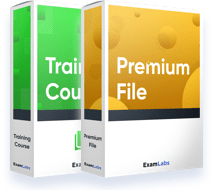
You save $34.99
NSE5_FMG-7.2 Premium Bundle
- Premium File 63 Questions & Answers
- Last Update: Jan 19, 2026
- Training Course 53 Lectures
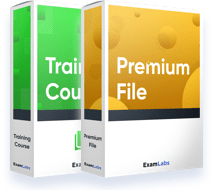
You save $34.99


Passing the IT Certification Exams can be Tough, but with the right exam prep materials, that can be solved. ExamLabs providers 100% Real and updated Fortinet NSE5_FMG-7.2 exam dumps, practice test questions and answers which can make you equipped with the right knowledge required to pass the exams. Our Fortinet NSE5_FMG-7.2 exam dumps, practice test questions and answers, are reviewed constantly by IT Experts to Ensure their Validity and help you pass without putting in hundreds and hours of studying.
The Fortinet NSE5_FMG-7.2 exam is an essential certification for network security professionals aiming to validate their expertise in managing FortiManager 7.2. Officially called Fortinet NSE 5 - FortiManager 7.2, this exam evaluates candidates’ ability to perform administration tasks, manage devices, configure policies and objects, implement advanced configurations, and troubleshoot various issues. Achieving this certification demonstrates proficiency in FortiManager administration and is a critical step for professionals seeking advanced network security roles. The exam covers practical tasks and theoretical knowledge, ensuring candidates can handle complex deployments and maintain network efficiency.
The administration section is foundational to the NSE5_FMG-7.2 exam. Candidates are tested on initial configuration tasks, administrative domain (ADOM) setup, and assignment of administrative roles. ADOMs allow multiple administrators to manage separate domains independently while maintaining global oversight. Understanding ADOM creation, user role assignments, and system configuration is vital. Candidates must configure settings that align with organizational security policies and operational standards. Practical proficiency in administration ensures that FortiManager is optimized for consistent performance, secure management, and efficient network oversight.
Device management is a critical component of the NSE5_FMG-7.2 exam. Candidates must demonstrate the ability to register Fortinet devices, including FortiGate firewalls, FortiAP access points, and FortiSwitch units within ADOMs. Device registration ensures connectivity, compliance with policies, and effective communication with FortiManager. Candidates are also tested on using scripts to automate device updates and installations. Monitoring device performance and troubleshooting via revision history is essential, allowing administrators to track changes, revert configurations, and maintain consistency across the network. Mastery of device management ensures secure, compliant, and operationally efficient network devices.
Policy and object management is a core skill assessed in the NSE5_FMG-7.2 exam. Candidates are expected to configure administrative access within workspaces, manage policies, and oversee objects such as addresses, services, schedules, and security profiles. Effective management guarantees consistent policy application and network protection. Candidates must deploy policy packages across devices, track ADOM revisions, and perform installations using multiple methods. Understanding workspace behavior is critical for managing conflicts and merging changes without disrupting network operations. Proficiency in policy and object management is essential to maintain a secure, well-organized, and adaptable network infrastructure.
Advanced configuration topics include setting up management panes, extensions, high availability (HA), and FortiGuard services. Candidates must understand global ADOM management, which allows centralized oversight across multiple domains. HA configurations ensure redundancy and continuity, minimizing downtime in case of system failures. Integration with FortiGuard services enables real-time threat intelligence, antivirus updates, and web filtering, enhancing overall network security. The exam evaluates the candidate’s ability to configure these advanced features accurately, ensuring operational efficiency, resilience, and secure deployment in complex environments.
Troubleshooting is a vital part of FortiManager administration. Candidates must demonstrate the ability to identify and resolve common deployment issues, including import failures, installation problems, and object mismanagement. Skills in analyzing revision histories and diagnosing device settings are tested. Exam scenarios simulate real-world problems, requiring methodical problem-solving and a deep understanding of FortiManager operations. Proficiency in troubleshooting ensures minimal downtime, consistent policy enforcement, and a secure operational environment. Candidates are expected to resolve issues efficiently without compromising network integrity.
Effective preparation for the NSE5_FMG-7.2 exam involves combining theoretical study with hands-on practice. Utilizing practice questions and practice tests enables candidates to simulate exam conditions, understand question formats, and measure readiness. Revising mistakes, reinforcing key concepts, and repeating practical exercises improve retention and confidence. Familiarity with administrative tasks, device management, policy installation, advanced configurations, and troubleshooting ensures comprehensive preparation. Candidates who integrate theory with practical experience are more likely to succeed and demonstrate real-world proficiency in FortiManager administration.
Administrative domains or ADOMs are central to FortiManager’s structure. They allow segmentation of devices, policies, and administrative roles by geography, department, or function. Proper ADOM management prevents conflicts, enforces security policies accurately, and provides administrators with appropriate access. Candidates must understand global ADOM configurations and their implications for policy deployment and administrative control. Mastery of ADOM management enhances operational efficiency, simplifies network administration, and strengthens organizational security compliance.
Device registration is crucial for ensuring that Fortinet devices integrate smoothly with FortiManager. Candidates are tested on verifying connectivity, configuring devices to adhere to network policies, and ensuring firmware compatibility. Automation through scripts, monitoring device performance, and managing revision histories are essential skills. Proper device management allows centralized control, consistent policy enforcement, and streamlined operational workflows. Troubleshooting device registration issues is a necessary capability for maintaining a secure and reliable network environment.
Policy installation and object oversight involve creating, modifying, and deploying policies and objects across FortiManager-managed devices. Candidates must manage addresses, services, schedules, and security profiles carefully to prevent misconfigurations. Installing policies through various methods, including staged workspace approvals or direct deployment, is essential. Tracking ADOM revisions, resolving conflicts, and ensuring consistent enforcement of rules are tested. Mastery of policy and object management is vital for a secure, efficient, and compliant network deployment.
Advanced configuration knowledge is critical for managing FortiManager effectively. This includes configuring extensions, adopting high availability, and integrating FortiGuard services for threat intelligence and antivirus protection. HA setups prevent downtime, while FortiGuard services provide up-to-date security coverage. Candidates must also demonstrate competency in global ADOM management, coordinating policies and configurations across multiple domains. Exam scenarios often involve practical tasks to validate these advanced capabilities, ensuring candidates can maintain resilient and secure network environments.
Troubleshooting is tested in scenarios involving devices, policies, or object mismanagement. Candidates must identify import errors, installation failures, and inconsistencies, applying systematic problem-solving strategies. Understanding revision histories and tracking configuration changes is essential for restoring system functionality efficiently. Troubleshooting proficiency ensures minimal disruption, consistent policy enforcement, and overall network stability. Candidates are evaluated on their ability to resolve real-world issues accurately and effectively.
Preparation emphasizes practice as much as theoretical knowledge. Candidates should utilize updated practice questions and exams to simulate real conditions. Repetition of tasks such as device registration, policy deployment, advanced configurations, and troubleshooting reinforces learning. By combining practical exercises with theoretical understanding, candidates gain confidence and readiness for the NSE5_FMG-7.2 exam. Regular assessment of knowledge gaps and focused revision ensure comprehensive preparation, enhancing the likelihood of certification success.
Understanding FortiManager’s architecture is crucial for managing multiple devices and ADOMs effectively. Candidates must navigate device managers, policy workspaces, and administrative interfaces efficiently. Configurations must be applied consistently across domains to maintain operational efficiency and security. The exam tests the candidate’s ability to manage multi-domain environments and implement policies effectively, reflecting real-world network administration scenarios.
FortiGuard services provide real-time threat intelligence, antivirus updates, and web filtering. Integration with FortiManager ensures that devices remain secure and updated. High availability configurations reduce downtime and maintain network continuity. Candidates must understand how to configure these services effectively and maintain global ADOM management across multiple domains. Mastery of these configurations ensures resilient and secure network operations.
The NSE5_FMG-7.2 exam evaluates the candidate’s ability to manage FortiManager comprehensively. Successful candidates demonstrate proficiency in administration, device management, policy and object oversight, advanced configurations, and troubleshooting. Certification signifies real-world readiness and competence, enhancing career prospects in network security management. Through dedicated study, hands-on practice, and familiarity with exam-style scenarios, candidates can achieve success and operate FortiManager environments effectively.
Administration in FortiManager forms the backbone of network management and operational control. Candidates preparing for the NSE5_FMG-7.2 exam must have a strong grasp of initial configuration tasks, including setting up administrative domains, assigning roles, and configuring system-wide settings. Administrative domains, or ADOMs, allow the segmentation of devices, policies, and administrative responsibilities. Understanding how to organize ADOMs effectively enables network administrators to assign tasks based on departments, regions, or operational functions while maintaining centralized control. Proper administration ensures a secure, well-structured environment that supports efficient policy enforcement and operational continuity.
Administrators must understand user and role management within FortiManager. This includes creating accounts, assigning access privileges, and ensuring that administrators only have access to the resources necessary for their role. Proper role-based access controls prevent unauthorized changes, minimize risk, and maintain compliance with organizational policies. Candidates should be familiar with both global administrators, who have access to all domains, and ADOM-specific administrators, who manage only selected domains. The ability to configure and manage these accounts effectively is a key skill tested in the NSE5_FMG-7.2 exam.
System configuration is another critical area under administration. Candidates are expected to configure FortiManager settings such as network parameters, time zones, logging preferences, and system notifications. These settings ensure that FortiManager operates reliably and maintains accurate records of activities and changes. Exam scenarios may require candidates to modify system settings to align with organizational requirements, demonstrating an understanding of both operational needs and security best practices. Thorough knowledge of administration fundamentals allows candidates to optimize the FortiManager environment for both performance and security.
Administrative domains, commonly referred to as ADOMs, are fundamental to FortiManager’s multi-domain management capabilities. ADOMs enable administrators to segment devices, policies, and resources efficiently. For instance, a global enterprise might have separate ADOMs for different geographical locations or departments, allowing administrators in each domain to manage their resources independently. Candidates must be proficient in creating ADOMs, assigning administrators, and managing policies within these domains. Understanding global ADOM concepts is also important, as it allows centralized control across multiple domains while maintaining local autonomy for individual administrators.
The exam tests the candidate’s ability to navigate ADOMs, configure access levels, and monitor domain-specific changes. Candidates must understand how ADOM revisions work, allowing them to track changes, identify issues, and restore previous configurations when necessary. This ensures that changes in one domain do not inadvertently affect others and that all updates are logged for audit and compliance purposes. Mastery of ADOM management is crucial for maintaining a secure, organized, and operationally efficient FortiManager environment.
Device registration is a critical component of FortiManager administration and a major focus area for the NSE5_FMG-7.2 exam. Candidates must understand how to register Fortinet devices, including FortiGate firewalls, FortiAP access points, and FortiSwitch units, within the appropriate ADOMs. Proper device registration ensures that each device communicates effectively with FortiManager, allowing administrators to deploy policies, monitor performance, and apply updates seamlessly. Registration involves verifying connectivity, ensuring firmware compatibility, and assigning devices to the correct domain for management.
Automation plays a significant role in device registration. Candidates are expected to demonstrate the ability to use scripts to simplify device registration, configuration, and updates. Automated processes reduce administrative overhead, minimize errors, and ensure consistency across multiple devices. Additionally, candidates must understand how to monitor device health and performance, using FortiManager’s tools to identify potential issues before they impact network operations. Knowledge of device registration processes and best practices ensures a smooth and secure integration of Fortinet devices within the network.
Once devices are registered, effective management and monitoring are essential. FortiManager provides tools for administrators to monitor device status, deploy configuration changes, and track revisions. Candidates should be familiar with viewing revision histories to identify configuration changes, troubleshoot issues, and maintain consistent device states across the network. Revision histories are invaluable for auditing purposes, providing a detailed log of changes and enabling administrators to revert configurations if necessary. Candidates must also be able to apply updates, install firmware, and execute scripts without causing service disruption.
Managing device groups is another important aspect of FortiManager administration. Candidates should understand how to organize devices into logical groups, allowing for streamlined policy deployment and simplified monitoring. Device grouping supports scalable network management, particularly in large enterprise environments with hundreds or thousands of devices. Effective device management ensures that administrators can maintain network security, monitor device performance, and respond quickly to operational issues.
Candidates preparing for the NSE5_FMG-7.2 exam must be skilled in configuring devices through FortiManager. Configuration tasks include applying security policies, managing interfaces, and configuring services such as VPNs, firewalls, and routing protocols. FortiManager allows administrators to use scripts for bulk configuration tasks, saving time and reducing the likelihood of errors. Understanding how to write and execute scripts is an important skill for automating repetitive tasks and ensuring consistent configuration across multiple devices.
Script execution is particularly useful for scenarios such as updating firewall policies, changing interface settings, or applying new security profiles. Candidates must demonstrate the ability to schedule and monitor scripts, verify their execution, and troubleshoot any errors that occur during deployment. Mastery of scripting and configuration ensures that administrators can maintain consistent security standards and operational efficiency across all managed devices.
Troubleshooting is an integral part of device management. Candidates must be able to identify and resolve issues related to device registration, configuration errors, policy deployment, and performance anomalies. FortiManager provides tools for diagnosing device problems, including logs, revision histories, and monitoring dashboards. Candidates should be able to analyze these resources to pinpoint the root cause of issues and implement corrective actions efficiently.
Common troubleshooting scenarios may include failed policy installations, firmware mismatches, or network connectivity issues. Candidates must be prepared to handle these situations using FortiManager tools and best practices. Understanding how to troubleshoot devices ensures minimal disruption, maintains network security, and keeps policies and configurations consistent across all managed devices.
Policy deployment is closely linked to device management. Candidates are expected to understand how to apply policy packages across multiple devices within a domain or ADOM. Effective policy deployment requires careful planning to avoid conflicts and ensure consistent enforcement. FortiManager allows administrators to test policies in a staging environment before full deployment, ensuring that any issues are identified and resolved in advance.
Candidates must also be familiar with object management, including addresses, services, schedules, and security profiles. Proper object management ensures that policies operate correctly and consistently across devices. Understanding the relationships between objects and policies is essential for maintaining network security and operational efficiency. Exam questions often simulate deployment scenarios to evaluate candidates’ ability to apply policies accurately and resolve conflicts.
Maintaining the health and performance of devices is a critical responsibility for administrators. Candidates must understand how to use FortiManager monitoring tools to track device status, CPU and memory usage, interface activity, and traffic statistics. Proactive monitoring allows administrators to identify potential issues before they impact network operations. Alerts and notifications can be configured to warn administrators of anomalies, ensuring timely intervention and maintaining network stability.
Monitoring performance also involves analyzing trends over time to predict potential problems and optimize device configurations. Candidates must demonstrate the ability to interpret monitoring data and take corrective actions when needed. Effective device monitoring contributes to a resilient and secure network infrastructure, which is a key aspect of the NSE5_FMG-7.2 exam.
Revision management is a core component of both device and policy management. Candidates must understand how FortiManager tracks configuration changes, stores revision histories, and allows administrators to revert to previous configurations if necessary. Revision management ensures that changes are traceable, auditable, and reversible, which is essential for maintaining operational stability and compliance.
Exam scenarios often test candidates’ ability to analyze revision histories, identify misconfigurations, and implement corrective actions. Understanding how to manage revisions effectively ensures that administrators can maintain network integrity, minimize downtime, and respond efficiently to configuration errors.
Successful administration and device management require adherence to best practices. Candidates should be able to organize ADOMs logically, assign roles appropriately, and maintain secure user access. Devices should be registered correctly, grouped effectively, and monitored consistently. Policies and objects should be managed with precision, and revision histories should be regularly reviewed to identify potential issues.
Automation through scripts, scheduled updates, and centralized monitoring enhances operational efficiency and reduces human error. Candidates must be familiar with these techniques to demonstrate proficiency in real-world FortiManager administration. Implementing best practices ensures that the network remains secure, reliable, and compliant with organizational standards.
Policy and object management is one of the most critical components of FortiManager administration, forming a core part of the NSE5_FMG-7.2 exam. Candidates are required to understand how to configure policies, manage objects, and apply administrative access levels effectively within FortiManager workspaces. Policies define the rules that govern network traffic, security enforcement, and access control. Objects such as addresses, services, schedules, and security profiles are used to simplify policy management, allowing administrators to apply rules consistently across multiple devices and domains. Mastery of policy and object management ensures the secure and efficient operation of complex network environments.
FortiManager allows administrators to configure access levels for different users and groups through workspaces. Workspaces provide a controlled environment where multiple administrators can make changes without causing conflicts. Candidates must be familiar with configuring administrative access, assigning permissions, and ensuring that administrators can only modify resources relevant to their responsibilities. Exam scenarios often involve assessing the candidate’s ability to manage workspaces effectively, ensuring that all changes are documented, traceable, and reversible. Understanding workspace behavior is essential for avoiding conflicts and maintaining consistent policy enforcement across the network.
Policy creation is a foundational skill for the NSE5_FMG-7.2 exam. Candidates must understand how to define security rules, assign objects to policies, and deploy policy packages to devices within ADOMs. Policy packages enable administrators to bundle rules and objects for consistent application across multiple devices. Candidates should also understand the implications of policy ordering, as rule precedence affects how traffic is processed and filtered. Exam questions may simulate real-world scenarios where proper policy deployment is essential for maintaining network security and operational efficiency. Mastery in policy creation ensures that network traffic is properly controlled and security objectives are consistently enforced.
Objects are the building blocks of policies in FortiManager. Candidates must understand how to create, modify, and manage objects such as IP addresses, subnets, services, user groups, schedules, and security profiles. Efficient object management simplifies policy administration, reduces errors, and ensures consistency across devices. Candidates are tested on their ability to link objects to policies correctly, identify conflicts, and ensure that policies are enforced as intended. Understanding object relationships, dependencies, and hierarchical structures is essential for managing complex networks with multiple devices and policies.
ADOM revisions are a critical feature in FortiManager, allowing administrators to track changes, compare configurations, and restore previous states when necessary. Candidates must be able to identify revisions, understand their implications, and apply rollback procedures if required. Revision management ensures that configuration changes are auditable, reversible, and consistent with organizational policies. Exam questions often assess a candidate’s ability to use revision histories effectively, demonstrating a thorough understanding of change management processes within FortiManager.
FortiManager provides multiple methods for installing policies on managed devices, including direct deployment, staged installation, and scheduled deployment. Candidates must understand the differences between these methods and select the appropriate approach based on operational requirements. Direct deployment applies policies immediately, while staged installation allows for testing and verification before full implementation. Scheduled deployment enables administrators to plan policy updates during maintenance windows or periods of low network activity. Understanding policy installation methods ensures that administrators can deploy changes efficiently while minimizing disruption to network operations.
Conflicts may arise when multiple administrators modify policies or when overlapping rules are applied across devices. Candidates must understand how to identify and resolve policy conflicts using FortiManager tools and best practices. Verification processes, such as simulation and validation, allow administrators to ensure that policies function as intended before deployment. Exam scenarios may involve resolving conflicts, merging changes from multiple administrators, or verifying policy effectiveness. Mastery of conflict resolution ensures that policies are applied consistently and that network security is maintained without operational interruptions.
FortiManager workspaces enable collaboration among multiple administrators while maintaining policy consistency. Candidates must understand how to synchronize changes across workspaces, manage pending updates, and approve modifications before deployment. Proper workspace collaboration prevents accidental overwrites, minimizes errors, and ensures that all administrators are aware of ongoing changes. The ability to manage workspace synchronization effectively is critical for large-scale deployments where multiple teams are responsible for different domains or devices.
Managing objects includes deploying updates, modifying existing configurations, and maintaining consistency across devices. Candidates must understand how object changes affect linked policies and ensure that updates do not introduce errors or conflicts. FortiManager allows administrators to monitor object usage, track dependencies, and verify that all policies referencing an object are updated accordingly. Exam questions may test a candidate’s ability to manage object lifecycles, including creation, modification, deployment, and retirement, ensuring that network security and operational efficiency are maintained.
Policy rollback is an essential skill for maintaining network stability. Candidates must be able to restore previous policy versions when errors occur or when a policy deployment introduces unintended consequences. FortiManager tracks policy changes through revision histories, allowing administrators to compare versions and implement rollbacks efficiently. Understanding rollback procedures is critical for minimizing downtime, preventing security breaches, and ensuring continuous network operation. The exam may present scenarios requiring candidates to identify a problematic policy change and apply a rollback strategy effectively.
Implementing best practices in policy and object management enhances network security and operational efficiency. Candidates should organize policies logically, maintain clear naming conventions for objects, and ensure that policies are consistent across devices. Regular auditing, validation, and verification of policies and objects help prevent configuration errors and security gaps. Candidates must also understand the importance of testing policies in staging environments before deployment to production devices. Adherence to best practices ensures that network operations are predictable, secure, and aligned with organizational requirements.
Effective policy management is closely linked to device management. Candidates must understand how policies interact with registered devices, including applying policy packages to device groups and monitoring compliance. FortiManager allows administrators to enforce policies across multiple devices while maintaining visibility into installation status, revision histories, and compliance metrics. Candidates should be able to troubleshoot policy application issues, verify policy enforcement, and resolve discrepancies between devices and ADOM configurations. Integration of policies with device management ensures consistent network security and operational reliability.
Advanced policy configuration includes the use of complex rules, nested objects, and dynamic address or service groups. Candidates must understand how to implement policies that adapt to changing network conditions, user requirements, and security threats. FortiManager supports flexible policy definitions that allow administrators to apply rules selectively, schedule policy changes, and integrate policies with external services such as FortiGuard for threat intelligence. Exam scenarios often require candidates to demonstrate competence in advanced policy configuration, ensuring that policies are both effective and scalable.
Troubleshooting policies and objects is a key aspect of the NSE5_FMG-7.2 exam. Candidates must identify misconfigurations, detect conflicts, and resolve errors that affect policy enforcement. Tools such as revision histories, simulation, and logging provide valuable insights for diagnosing problems. Effective troubleshooting requires analytical thinking, attention to detail, and a deep understanding of policy-object relationships. Candidates must be able to restore functionality quickly, maintain compliance, and ensure that network security is not compromised during the troubleshooting process.
Managing the lifecycle of policies and objects involves creating, deploying, maintaining, and retiring configurations in a structured manner. Candidates must understand how to plan, implement, and monitor changes while ensuring that policies remain aligned with organizational objectives. Lifecycle management also involves auditing and validating configurations regularly, tracking revisions, and applying updates consistently across devices. Mastery of policy and object lifecycle management ensures that FortiManager environments remain secure, efficient, and compliant over time.
Preparing for the NSE5_FMG-7.2 exam requires extensive practice in policy and object management scenarios. Candidates should engage in hands-on exercises, practice deployment tasks, and simulate troubleshooting situations. Regular use of practice tests and study materials enhances understanding of policy configuration, object relationships, and revision management. Familiarity with real-world scenarios, including conflict resolution, rollback procedures, and advanced policy deployment, ensures that candidates are fully prepared for exam questions and practical applications in FortiManager administration.
Advanced configuration in FortiManager is an essential skill for candidates preparing for the NSE5_FMG-7.2 exam. This section evaluates the candidate’s ability to configure management panes, deploy extensions, implement high availability setups, and integrate FortiGuard services into the network. Advanced configuration ensures that FortiManager operates efficiently, securely, and resiliently across complex enterprise environments. Candidates must demonstrate practical skills in adopting global ADOM management, maintaining multiple administrative domains, and applying configurations that enhance network reliability and security.
FortiManager provides multiple management panes that allow administrators to view, monitor, and configure devices, policies, and objects. Candidates must understand how to navigate these panes effectively, customize the interface for efficiency, and access critical operational data. Customization includes adjusting views to monitor specific device groups, setting alerts for particular events, and configuring dashboards to display key metrics. Exam scenarios may test a candidate’s ability to optimize management panes for operational clarity, ensuring that administrators can manage large-scale deployments without confusion or delay.
Extensions in FortiManager provide additional functionality that enhances administrative control, security management, and monitoring capabilities. Candidates are expected to understand how to install, configure, and maintain these extensions, ensuring they operate seamlessly with the core FortiManager system. Extensions may include advanced logging tools, integration with external monitoring solutions, or automation modules for policy deployment. Understanding extension deployment is crucial for maximizing the operational efficiency of FortiManager and ensuring that all administrative processes can be automated or enhanced where necessary.
High availability is a critical aspect of advanced configuration. Candidates must demonstrate the ability to configure HA setups to ensure continuity of network operations in case of system failures. HA involves deploying FortiManager units in an active-passive or active-active configuration, enabling automatic failover when a primary unit becomes unavailable. Proper HA configuration ensures that policy enforcement, device management, and monitoring functions continue uninterrupted. Candidates should also understand HA synchronization processes, including database replication, configuration synchronization, and session continuity. The exam tests practical knowledge in configuring, monitoring, and maintaining HA setups in complex FortiManager environments.
Global ADOM management allows administrators to oversee multiple administrative domains from a centralized point. Candidates must understand how to configure and manage global ADOMs, ensuring that policies, objects, and configurations are applied consistently across all domains. Global ADOM management facilitates large-scale deployments, enabling administrators to maintain uniform standards, monitor compliance, and implement network-wide security policies. Exam scenarios may involve managing conflicts between local and global ADOM configurations, demonstrating a candidate’s ability to maintain harmony across multiple domains while ensuring operational efficiency.
FortiGuard services provide essential security capabilities, including threat intelligence, antivirus updates, intrusion prevention, and web filtering. Candidates are expected to configure FortiGuard services within FortiManager to enhance network protection and operational reliability. Integration includes setting update schedules, applying security profiles, and monitoring service status. Exam questions may involve scenarios where FortiGuard services must be deployed across multiple ADOMs or synchronized with HA configurations. Mastery of FortiGuard integration ensures that candidates can provide real-time protection, minimize vulnerabilities, and maintain compliance with security standards.
Automation and scripting are integral to advanced FortiManager configurations. Candidates must understand how to deploy scripts for routine administrative tasks, automate policy deployments, and maintain consistency across devices and ADOMs. Scripts can simplify complex operations such as firmware updates, configuration rollouts, and device monitoring. Exam scenarios may test a candidate’s ability to develop, schedule, and execute scripts, ensuring that repetitive tasks are handled efficiently without human error. Automation enhances operational efficiency, reduces downtime, and ensures reliable network management.
Advanced configuration includes implementing effective backup and restore procedures. Candidates must understand how to schedule regular backups, store them securely, and restore configurations when needed. Backups ensure that critical FortiManager data, including policies, objects, device configurations, and ADOM revisions, can be recovered in case of system failure or accidental misconfiguration. Exam questions may simulate scenarios requiring restoration of previous configurations, testing a candidate’s ability to recover network operations efficiently while maintaining security and compliance.
Advanced configuration extends to sophisticated policy deployment techniques. Candidates should understand methods for staged deployment, policy simulation, and selective application across devices or ADOMs. Staged deployment allows testing in controlled environments before full-scale rollout, reducing the risk of conflicts or operational disruption. Simulation tools help visualize policy effects, identify potential issues, and validate rule enforcement. Candidates must also be able to deploy policies in high-availability environments and ensure synchronization across redundant systems. Mastery of these techniques ensures accurate, efficient, and secure policy enforcement across complex networks.
Monitoring and diagnostics are crucial for maintaining FortiManager performance and stability. Candidates must understand how to utilize advanced monitoring tools to track device status, policy compliance, system alerts, and performance metrics. Diagnostics include reviewing logs, analyzing traffic patterns, and investigating configuration discrepancies. Exam scenarios may involve detecting anomalies, troubleshooting potential issues, and recommending corrective actions. Proficiency in monitoring and diagnostics ensures that administrators can maintain operational integrity, prevent failures, and respond effectively to emerging problems.
FortiManager clusters enable load balancing, redundancy, and centralized management of large deployments. Candidates are expected to understand cluster architecture, synchronization methods, and failover procedures. Effective cluster management ensures that policies, objects, and configurations are consistent across all nodes. The exam may test knowledge of cluster deployment, monitoring cluster health, and troubleshooting cluster-related issues. Understanding cluster operations is essential for large-scale enterprises where uninterrupted network management is critical.
Advanced configuration may involve integrating FortiManager with external systems such as SIEM solutions, monitoring tools, or network orchestration platforms. Candidates must understand how to configure FortiManager to communicate with these systems, ensuring data consistency, operational visibility, and enhanced security monitoring. Exam scenarios may include troubleshooting integration issues, configuring alerts, and synchronizing configurations. Integration skills expand FortiManager capabilities, providing administrators with comprehensive oversight and proactive network management.
Candidates must be adept at troubleshooting issues arising from advanced configurations. Problems may include misconfigured HA clusters, FortiGuard service failures, script errors, or global ADOM conflicts. Effective troubleshooting requires systematic analysis, understanding of interdependencies, and the ability to implement corrective actions without disrupting network operations. Exam scenarios test a candidate’s capability to resolve complex issues efficiently, maintaining operational continuity, and ensuring compliance with security policies.
Adhering to best practices is vital for managing advanced configurations. Candidates should ensure proper documentation, maintain regular backups, implement HA and redundancy strategies, and schedule regular updates for FortiGuard services. Scripts and automation should be tested in controlled environments, and global ADOM management must be monitored to prevent conflicts. Following best practices ensures that FortiManager deployments remain resilient, secure, and scalable, supporting enterprise-level operational demands.
Exam preparation for advanced configuration requires hands-on practice, scenario-based exercises, and familiarity with complex FortiManager deployments. Candidates should practice HA configuration, FortiGuard integration, global ADOM management, policy simulation, and troubleshooting advanced setups. Regular use of practice exams and simulated scenarios reinforces understanding, builds confidence, and ensures readiness for the NSE5_FMG-7.2 exam. Thorough preparation ensures that candidates can handle real-world network challenges with efficiency and precision.
Troubleshooting is a vital component of the NSE5_FMG-7.2 exam and a critical skill for FortiManager administrators. Candidates must demonstrate the ability to identify, analyze, and resolve issues related to device registration, policy deployment, object management, and advanced configurations. Effective troubleshooting ensures network stability, security compliance, and operational efficiency. Candidates should approach troubleshooting methodically, starting with problem identification, followed by diagnostics, root cause analysis, and implementing corrective actions. The ability to troubleshoot efficiently minimizes downtime, preserves data integrity, and maintains organizational productivity.
Device registration is often the first point where network administrators encounter problems. FortiManager candidates must understand how to troubleshoot registration failures, verify device connectivity, and ensure firmware compatibility. Common issues include network misconfigurations, mismatched firmware versions, and communication failures between FortiManager and managed devices. Candidates should be able to use diagnostic tools, logs, and revision histories to pinpoint the source of errors. Successful troubleshooting of registration problems ensures that devices are properly integrated, enabling centralized management and consistent policy enforcement.
Policy deployment is a common area of complexity within FortiManager. Candidates must be adept at identifying failed policy installations, conflicts, and misconfigurations that prevent policies from taking effect. Troubleshooting involves reviewing revision histories, analyzing policy logs, and comparing configurations across devices. Candidates should understand how to resolve conflicts, perform staged installations, and verify that policies are enforced correctly. Mastery of policy troubleshooting ensures that network rules operate as intended, maintaining security and minimizing operational disruptions.
Objects such as addresses, services, schedules, and security profiles are central to FortiManager operations. Candidates must be able to troubleshoot issues related to object deployment, modification, and usage. Problems may include objects not being linked correctly to policies, duplication, or inconsistencies across ADOMs. Effective troubleshooting requires examining dependencies, identifying conflicts, and applying corrective updates without disrupting operational policies. Understanding object management troubleshooting ensures that policies remain functional, accurate, and secure.
Administrative domains (ADOMs) and revision histories play a significant role in maintaining configuration integrity. Candidates must be able to troubleshoot problems such as revision conflicts, misapplied changes, and inconsistencies between local and global ADOMs. Exam scenarios may require identifying which changes caused operational issues, restoring previous revisions, and synchronizing ADOMs effectively. Proficiency in handling ADOM and revision issues ensures continuous network stability, accurate policy enforcement, and audit compliance.
High availability (HA) setups provide redundancy and failover capabilities but can introduce complexities. Candidates must understand how to troubleshoot HA-related problems, including synchronization failures, node communication issues, and session persistence problems. Effective troubleshooting involves verifying cluster health, analyzing synchronization logs, and ensuring that failover processes operate correctly. Mastery of HA troubleshooting ensures minimal downtime and maintains seamless network operations in enterprise environments.
FortiGuard services offer real-time protection, including threat intelligence, antivirus updates, and web filtering. Candidates must know how to troubleshoot FortiGuard integration issues, such as delayed updates, misconfigured services, or service interruptions. Diagnosing FortiGuard problems involves checking update schedules, validating configuration parameters, and ensuring proper communication with FortiManager. Effective troubleshooting of FortiGuard services ensures continuous protection against evolving threats and maintains compliance with organizational security policies.
Automation and scripting streamline administrative tasks but can also create challenges. Candidates must understand how to troubleshoot script execution errors, failed automated deployments, and misapplied configurations. This involves reviewing script logs, verifying syntax, and ensuring that scripts are compatible with the target devices and ADOMs. Effective script troubleshooting reduces human error, maintains operational consistency, and enhances the efficiency of FortiManager management.
FortiManager provides comprehensive monitoring and diagnostic tools to aid in troubleshooting. Candidates must be proficient in using dashboards, logs, alerts, and diagnostic commands to identify issues proactively. Monitoring includes tracking device performance, policy compliance, object usage, and HA cluster health. Diagnostics involve analyzing anomalies, interpreting logs, and applying corrective actions. Understanding and leveraging these tools is crucial for maintaining a stable, secure, and efficient network environment.
Thorough preparation is essential to succeed in the NSE5_FMG-7.2 exam. Candidates should combine theoretical study with extensive hands-on practice, focusing on administration, device management, policy and object configuration, advanced settings, and troubleshooting. Using practice exams allows candidates to familiarize themselves with question formats, timing, and exam simulation. Repeated exercises and scenario-based learning reinforce knowledge, improve problem-solving skills, and identify areas requiring improvement. Comprehensive preparation ensures that candidates are confident and competent in real-world FortiManager administration tasks.
Practical experience is vital for mastering FortiManager. Candidates should engage in hands-on labs that simulate device registration, policy deployment, object management, ADOM configuration, HA setup, FortiGuard integration, and troubleshooting scenarios. Hands-on practice develops familiarity with the FortiManager interface, improves speed and accuracy, and reinforces theoretical concepts. Practicing in realistic environments prepares candidates to tackle complex exam questions and real-world operational challenges effectively.
Scenario-based learning enhances a candidate’s problem-solving abilities. Candidates should study real-world network configurations, deployment scenarios, and troubleshooting cases to understand how FortiManager operates in practice. Simulated scenarios can include policy conflicts, failed installations, HA issues, or misconfigured FortiGuard services. Analyzing and resolving these scenarios improves analytical skills, prepares candidates for practical exam questions, and ensures readiness for operational responsibilities post-certification.
Regular revision and self-assessment are critical for reinforcing knowledge and identifying weaknesses. Candidates should review administrative tasks, policy configurations, object relationships, HA setups, and troubleshooting procedures repeatedly. Practice tests, quizzes, and review exercises help track progress, pinpoint gaps in understanding, and strengthen areas of weakness. Consistent self-assessment ensures candidates retain critical knowledge and approach the exam with confidence and clarity.
Effective exam strategies include time management, question analysis, and methodical problem-solving. Candidates should read questions carefully, identify key requirements, and apply FortiManager concepts accurately. Managing time effectively ensures that all questions are addressed, while a systematic approach to problem-solving minimizes errors. Understanding common exam pitfalls, such as overlooking dependencies or misinterpreting policy rules, enhances performance. Practical experience combined with strategic preparation significantly increases the chances of success.
Achieving the NSE5_FMG-7.2 certification requires a careful balance of theoretical knowledge, practical skills, and strategic exam preparation. Candidates should prioritize a comprehensive understanding of all exam domains, including administration, device management, policy and object configuration, advanced configuration, and troubleshooting. Developing hands-on experience through lab exercises, simulated deployments, and real-world practice is essential for reinforcing concepts and building operational confidence. Scenario-based learning further enhances problem-solving skills by exposing candidates to situations they are likely to encounter in professional environments.
Regular use of practice exams helps familiarize candidates with the format, timing, and complexity of the questions, while also identifying areas that need improvement. Following industry best practices, documenting all configuration changes, and reflecting on lessons learned from practical exercises ensures a disciplined approach to network management. Additionally, engaging with professional communities, forums, and study groups can provide valuable insights, alternative strategies, and updates on evolving FortiManager features. By combining structured study, practical application, and continuous learning, candidates position themselves not only to succeed in the exam but also to excel in managing FortiManager environments effectively and confidently in real-world scenarios.
Certification is an important milestone, but continuous learning is essential for long-term professional growth and effectiveness in managing FortiManager environments. Network security technologies evolve rapidly, and new features, updates, and best practices are frequently introduced. Candidates should proactively stay informed about FortiManager software updates, FortiGuard service enhancements, and emerging trends in network security and management. Regular engagement in practical deployments, labs, and advanced configuration exercises not only reinforces existing skills but also helps administrators adapt to new challenges and operational scenarios. Participating in simulation exercises, troubleshooting real-world problems, and collaborating with peers in professional forums can provide valuable insights and broaden practical expertise. Continuous learning ensures that certified professionals remain highly capable of managing complex network environments, optimizing performance, implementing resilient security strategies, and responding effectively to evolving threats and technological changes over time, maintaining their value and relevance in the network security domain.
The Fortinet NSE5_FMG-7.2 certification represents a significant milestone for network security professionals seeking to demonstrate their expertise in managing FortiManager 7.2 environments. Mastery of this certification requires a comprehensive understanding of administration, device management, policy and object configuration, advanced configurations, and troubleshooting. Each domain of the exam contributes to a candidate’s ability to deploy, monitor, and maintain secure and efficient networks in real-world enterprise scenarios. Successfully achieving this certification not only validates technical skills but also reflects an individual’s commitment to professional growth and excellence in the field of network security.
Administration forms the foundation of FortiManager expertise, emphasizing the importance of configuring administrative domains, managing user roles, and ensuring centralized control across multiple environments. Device management skills allow administrators to register, monitor, and maintain devices effectively, ensuring compliance, operational efficiency, and robust security. The ability to configure, deploy, and troubleshoot policies and objects is critical for maintaining consistent rule enforcement, mitigating risks, and resolving conflicts before they impact network performance. Mastery of these skills ensures administrators can maintain a secure and stable network environment while addressing the complexities of modern enterprise infrastructures.
Advanced configuration capabilities, including high availability setups, FortiGuard service integration, automation, and global ADOM management, equip candidates to handle complex network deployments with resilience and precision. Understanding how to implement, monitor, and troubleshoot these configurations ensures that FortiManager environments remain highly available, secure, and optimized for performance. Troubleshooting, the final component, tests candidates’ ability to identify and resolve issues efficiently, ensuring minimal downtime and operational continuity. Together, these skills create a well-rounded professional capable of managing large-scale Fortinet deployments effectively.
Preparation for the NSE5_FMG-7.2 exam demands a blend of theoretical knowledge, hands-on practice, and scenario-based learning. Utilizing practice tests, simulated deployments, and real-world scenarios ensures candidates develop problem-solving skills, gain confidence, and achieve readiness for both the exam and professional application. Continuous revision and self-assessment reinforce understanding and strengthen areas of weakness, while adherence to best practices guarantees operational efficiency, security, and compliance.
In summary, Fortinet NSE5_FMG-7.2 certification equips network security professionals with the expertise required to manage, configure, and troubleshoot FortiManager environments proficiently. By mastering administration, device management, policy and object oversight, advanced configurations, and troubleshooting, candidates are well-prepared to deliver secure, resilient, and optimized network operations. Earning this certification is not only a testament to technical competence but also an investment in long-term career growth and professional credibility in the network security domain.
Choose ExamLabs to get the latest & updated Fortinet NSE5_FMG-7.2 practice test questions, exam dumps with verified answers to pass your certification exam. Try our reliable NSE5_FMG-7.2 exam dumps, practice test questions and answers for your next certification exam. Premium Exam Files, Question and Answers for Fortinet NSE5_FMG-7.2 are actually exam dumps which help you pass quickly.
Please keep in mind before downloading file you need to install Avanset Exam Simulator Software to open VCE files. Click here to download software.


Please fill out your email address below in order to Download VCE files or view Training Courses.




Please check your mailbox for a message from support@examlabs.com and follow the directions.