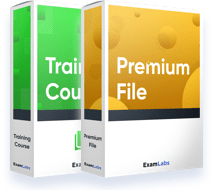
You save $34.99
2V0-21.23 Premium Bundle
- Premium File 110 Questions & Answers
- Last Update: Feb 8, 2026
- Training Course 106 Lectures
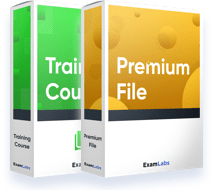
You save $34.99


Passing the IT Certification Exams can be Tough, but with the right exam prep materials, that can be solved. ExamLabs providers 100% Real and updated VMware 2V0-21.23 exam dumps, practice test questions and answers which can make you equipped with the right knowledge required to pass the exams. Our VMware 2V0-21.23 exam dumps, practice test questions and answers, are reviewed constantly by IT Experts to Ensure their Validity and help you pass without putting in hundreds and hours of studying.
The 2V0-21.23 exam, formally recognized as the Professional VMware vSphere 8.x Exam, is a key milestone for individuals aiming to validate their expertise in deploying, managing, and troubleshooting VMware vSphere 8 environments. As virtualization continues to dominate enterprise IT infrastructure, this certification ensures candidates are equipped to meet the evolving demands of modern data centers.
The 2V0-21.23 exam tests both conceptual understanding and hands-on capabilities. It is designed for professionals with real-world experience in VMware technologies, making it more than just an academic evaluation. The exam acts as both a professional benchmark and a gateway to advanced VMware credentials.
Understanding vSphere 8 is crucial when preparing for this exam. vSphere is VMware’s server virtualization platform and serves as the backbone for many enterprise workloads. The key components include ESXi hosts, vCenter Server, virtual machines, and features like vMotion, HA, DRS, and lifecycle management.
vSphere 8 brings in new capabilities like Tanzu integration, enhancements to Distributed Services Engine, and improvements to lifecycle operations. Candidates must not only understand traditional vSphere components but also new-age infrastructure concerns such as Kubernetes support and infrastructure-as-code integration.
The exam centers around configuring and maintaining these components efficiently while ensuring optimal performance and security in enterprise-scale environments.
This exam is targeted at IT professionals who have hands-on experience with VMware vSphere and are responsible for managing virtual infrastructures. Typical candidates include systems administrators, data center engineers, and virtualization specialists. A solid understanding of networking, storage, and system administration is recommended.
The exam is often taken by individuals who have already completed the VMware Data Center Virtualization (DCV) course, although formal training is not mandatory. Those seeking to move into cloud operations or SDDC (Software-Defined Data Center) roles will also find this certification highly relevant.
The 2V0-21.23 exam typically comprises 70 to 85 questions that must be completed within 135 minutes. The questions are mostly multiple-choice and scenario-based. The passing score is usually around 300 on a scaled score of 100–500.
The exam measures competencies in several domains including:
Architecture and Technologies
VMware Products and Solutions
Planning and Designing
Installing, Configuring, and Setup
Performance Tuning and Optimization
Troubleshooting and Repair
Each domain is tested with a focus on both theory and real-world application, requiring candidates to think critically and practically.
A deep comprehension of vSphere architecture is essential. Candidates must understand how ESXi hosts interact with vCenter Server and how virtual machines are managed in distributed environments. This involves familiarity with core services like:
vCenter Single Sign-On
Platform Services Controller
Host Profiles and Auto Deploy
Enhanced Linked Mode
Furthermore, understanding how vSphere integrates with physical network and storage infrastructure is key. The role of VMkernel adapters, VDS, VMFS datastores, and NFS volumes plays a significant role in infrastructure performance and availability.
Installation and configuration tasks are central to the exam. This includes deploying ESXi hosts and vCenter Server (both appliance and Windows-based versions), configuring networking and storage, and setting up clusters for HA and DRS.
The ability to automate installation using scripts, kickstart files, or host profiles can give candidates an edge. Understanding the differences between standard and distributed switches, configuring port groups, VLAN tagging, and VMkernel ports are often assessed in scenario-based questions.
Also vital is familiarity with vSAN configuration if storage virtualization is part of the organization’s strategy. This includes setting up disk groups, enabling deduplication and compression, and monitoring health services.
Candidates should know how to deploy, configure, clone, and manage virtual machines and templates. This includes tasks like:
VM hardware compatibility
VM snapshot management
Resource allocation via shares, limits, and reservations
Using Content Library to distribute templates across environments
An understanding of VM customization during deployment, hot-add capabilities for CPU and memory, and best practices for VM migrations (cold, hot, storage vMotion) will also be assessed.
This domain evaluates how well candidates can optimize resources and monitor system performance. Key skills include:
Setting up alarms and alerts in vCenter
Configuring and interpreting DRS behavior
Managing host and cluster-wide resource pools
Identifying performance bottlenecks using vSphere metrics
Performance tuning techniques such as adjusting memory ballooning, CPU affinity, and storage I/O control are also part of the expected knowledge base.
Candidates must also know how to use vRealize Operations or other third-party tools for infrastructure analytics, even if lightly, to demonstrate a holistic monitoring strategy.
Security is a priority in any IT environment. The exam expects candidates to implement access controls, secure communications, and adhere to best practices. Important topics include:
Role-Based Access Control (RBAC)
vSphere Authentication and SSO
Certificate Management and VM Encryption
Firewall configuration for ESXi hosts
Hardening vSphere environments by disabling unnecessary services, enforcing password policies, and auditing via logs also contributes to a candidate’s readiness. Familiarity with the VMware Security Configuration Guide is helpful here.
One of the exam’s most challenging sections involves troubleshooting various vSphere issues. This includes identifying problems with:
Network connectivity between VMs or hosts
Storage unavailability or latency
VM performance degradation
Cluster misconfigurations
Candidates must demonstrate the ability to read logs, understand ESXCLI commands, and use tools like esxtop, vSphere Client logs, and host command-line interfaces.
Optimization topics include tuning the environment to enhance availability and performance without introducing risks. This involves balancing workloads, using affinity rules properly, and managing power policies.
Managing the lifecycle of ESXi and vCenter components is a critical responsibility. The exam includes tasks such as:
Upgrading ESXi hosts and vCenter Server
Patching using Lifecycle Manager
Managing firmware compliance and hardware compatibility
Utilizing update baselines and staging updates
An effective strategy for lifecycle operations minimizes downtime and ensures compatibility. Candidates are expected to understand rolling upgrades, backup and recovery procedures, and rollback options in case of failure.
vSphere clustering features such as HA, DRS, and FT play a crucial role in enterprise-grade environments. Candidates need to know how to:
Create and manage HA clusters
Configure admission control and restart priorities
Enable Proactive HA for hardware monitoring
Set DRS rules, including affinity and anti-affinity
Understanding how these features interact, especially during host failures or maintenance events, forms a significant part of the exam’s scenario questions.
The 2V0-21.23 exam also touches on newer areas within vSphere 8. Candidates should be aware of:
vSphere with Tanzu for containerized workloads
VM service capabilities in Kubernetes clusters
Lifecycle management enhancements using desired-state models
SmartNIC offloading with the Distributed Services Engine
Although deep experience in these areas is not always necessary, understanding how they align with vSphere's modernization is increasingly important for future roles.
The VMware 2V0-21.23 exam does not merely assess theoretical understanding. It dives deep into practical, real-world knowledge of configuring and administering vSphere environments. To succeed in this exam, professionals must be adept at navigating through advanced vSphere functionalities, diagnosing issues, and optimizing virtual infrastructure performance.
Exploring vSphere Lifecycle Management
vSphere Lifecycle Manager is a core area covered in the exam, and understanding its operational value is essential. This tool replaces the older update manager and introduces a new way of managing the lifecycle of ESXi hosts at scale. It allows centralized image management, making it easier to ensure uniformity across the data center. It integrates well with desired state configuration and streamlines patch management.
You must know how to create and apply baselines and images, remediate hosts, and monitor compliance. The shift to image-based lifecycle management signifies a larger focus on declarative infrastructure states, which aligns with modern IT operations practices.
Managing resources effectively in a vSphere cluster involves balancing workloads across hosts and ensuring that critical applications get the compute resources they require. Resource pools play a pivotal role in isolating and allocating CPU and memory resources. Understanding how to configure these pools without causing contention is vital.
You should also grasp the impact of resource reservations, limits, and shares. A common mistake is misconfiguring shares, which can unintentionally deprioritize high-value workloads. The exam tests your ability to interpret and correct such misconfigurations.
Distributed Resource Scheduler (DRS) is integral for load balancing in a cluster. Knowing how DRS uses resource metrics to move virtual machines automatically is part of the skill set required. The exam evaluates your understanding of DRS automation levels, from manual to fully automated, and how these influence workload placement.
DRS enhancements such as predictive DRS, which uses historical performance data, are important to study. This feature provides proactive load balancing decisions rather than reactive ones, minimizing performance degradation.
Another critical topic is managing datastores and storage policies. Storage Policy-Based Management (SPBM) enables administrators to define rules that align with performance, redundancy, and encryption requirements. Candidates need to understand how to create VM storage policies, associate them with datastores, and apply them to virtual machines.
Moreover, managing different types of datastores, such as VMFS, NFS, and vSAN, is an area often overlooked in basic study plans. The exam expects familiarity with these types and their operational characteristics. For example, you should know when to use NFS v4.1 over NFS v3 and the implications of different VMFS versions.
High Availability (HA) is a defining capability of a resilient vSphere environment. You should be able to configure and troubleshoot HA clusters. Key components such as the master-slave host election process, failure detection timeouts, and isolation response settings are commonly tested areas.
Understanding how HA responds to host and VM failures ensures that candidates can maintain business continuity in production environments. Additionally, familiarity with admission control policies, including slot-based and percentage-based models, is crucial.
Virtual Machine Monitoring is an extension of HA that checks for guest OS failures using VMware Tools. If no heartbeat is received within a defined time, the VM is restarted automatically. This mechanism supports availability even when the host is healthy but the guest OS has stalled.
The exam may test whether you can identify the correct configuration for VM monitoring thresholds and custom isolation responses. These nuanced configuration skills distinguish an intermediate administrator from an advanced one.
Live migration of workloads via vMotion is a foundational feature, but the 2V0-21.23 exam also covers more advanced use cases. These include cross vCenter vMotion, shared-nothing vMotion, and migrations between different compute and storage environments.
You must be capable of identifying vMotion prerequisites, such as matching CPU compatibility, shared network configurations, and the presence of compatible storage. The impact of Enhanced vMotion Compatibility (EVC) settings and how to apply them is another key area.
Moreover, understanding when and how to perform Storage vMotion is critical. This operation moves the disk files of a virtual machine across datastores without disrupting services.
Security in a virtualized environment is more than just restricting access. The exam evaluates your ability to apply least privilege principles through role-based access control (RBAC). You need to be proficient in assigning permissions, creating custom roles, and auditing activity.
Key security configurations include enabling lockdown mode, configuring host firewalls, and utilizing secure boot. Additionally, understanding how to use certificates for encrypting vCenter and ESXi communications is essential.
You’ll also need to know about VM encryption, key management through KMIP-compatible key providers, and how these features integrate with VM provisioning and migration.
Monitoring is essential for maintaining operational health. The vSphere Client provides immediate access to performance graphs, while advanced users may leverage esxtop or resxtop for real-time insights. Familiarity with vRealize Operations Manager, even if indirectly covered, can give context to performance analysis techniques.
Troubleshooting skills are central to the exam. You need to identify and resolve issues related to host connectivity, datastore availability, network misconfigurations, and VM performance. Exam scenarios may involve interpreting log files or performance metrics to pinpoint root causes.
Understanding how to collect support bundles, analyze logs using the vSphere client, and interpret alarm thresholds are part of a professional administrator's daily routine.
A key element in vSphere administration is networking. You must distinguish between standard and distributed switches and know when to deploy each. Distributed switches provide consistent policy enforcement across hosts, making them ideal for larger environments.
Important configuration elements include port groups, uplinks, network I/O control, and Private VLANs. Troubleshooting VLAN tagging, MTU mismatches, or misconfigured physical switch ports is often emphasized.
Also, familiarity with features like port mirroring, NetFlow, and traffic shaping enables effective monitoring and optimization of network traffic within the virtual environment.
Template management streamlines VM provisioning. You should know how to create, convert, and update VM templates. Linked clones and full clones also feature in the exam, especially concerning storage efficiency and deployment speed.
Customization specifications allow you to apply unique settings like computer names, IP configurations, and domain joining scripts during deployment. These are critical when deploying at scale and are covered in practical scenarios.
Understanding how to integrate templates with automation workflows also provides an edge, particularly in environments adopting DevOps practices.
Host Profiles are essential for maintaining configuration consistency. They allow the definition of desired host states that can be applied across the environment. You must understand how to create, attach, and remediate hosts using profiles.
Auto Deploy is a complementary feature for stateless host provisioning. While not deeply technical in the exam, knowing the workflow from image profile creation to rule deployment adds a level of understanding useful for enterprise-scale environments.
You should also know how these features tie back to vSphere Lifecycle Manager, especially in large deployments with multiple hardware profiles.
PowerCLI is VMware's command-line tool for automating vSphere tasks. The exam may test your ability to interpret basic PowerCLI commands or scripts. Knowing how to retrieve VM information, modify configurations, and automate provisioning processes gives an edge.
Even though scripting is not the exam's core focus, familiarity with automation concepts is expected. You don’t need to be an expert, but understanding how automation integrates with management workflows reflects your overall administrative maturity.
Several questions in the exam revolve around diagnosing issues based on provided configurations or screenshots. Being able to interpret diagrams, identify misalignments in network or storage settings, or spot anomalies in performance graphs is essential.
This goes beyond rote learning. It requires situational awareness and a structured troubleshooting approach. Practice with mock labs or simulations that replicate real-time environments can build this muscle.
A key domain in the 2V0-21.23 exam involves understanding the vSphere architecture. Candidates must be fluent in how components such as ESXi hosts, vCenter Server, virtual machines, and datastores interact. A deep grasp of how vSphere integrates with physical hardware and software-defined infrastructure is crucial.
The architecture isn't just a diagram to memorize. It's important to understand each component’s function and the dependencies between them. For instance, knowing how vCenter orchestrates resources across multiple ESXi hosts helps you manage clusters and optimize performance. It's also vital to understand the role of distributed switches and how they fit into the virtual network framework.
A foundational portion of the exam focuses on installing and configuring core vSphere components. This includes setting up ESXi hosts, deploying vCenter Server (both appliance and Windows-based if required), and establishing storage and networking configurations.
Candidates often struggle with the order of operations during configuration. One common challenge is determining whether to configure networking before or after joining hosts to a vCenter cluster. The optimal approach is to have at least basic networking in place so hosts can communicate with vCenter, but advanced network settings—such as VLAN tagging and port group configuration—can be handled post-integration.
Furthermore, managing persistent storage like VMFS datastores and NFS shares is essential. It's not just about connectivity but also about understanding how to manage multipathing, storage policies, and datastore clusters.
Administering virtual machines is the bread and butter of any vSphere admin’s role. The 2V0-21.23 exam places strong emphasis on lifecycle operations—creating, cloning, migrating, and deleting virtual machines—as well as converting templates and managing snapshots.
A nuanced understanding is required here. For example, snapshots are frequently misunderstood. Many admins treat snapshots as backups, but they are not. Snapshots are meant for short-term state capture, and misusing them can lead to performance degradation and increased disk usage. Knowing how and when to consolidate snapshots is often tested through both scenarios and direct questions.
Templates are also a key efficiency tool. Candidates should understand the difference between converting a VM to a template and cloning to a template. They should also be able to deploy from templates using customization specifications to automate IP assignment and hostnames.
vSphere Clustering is one of the most challenging yet rewarding topics in the 2V0-21.23 exam. It includes vSphere High Availability (HA), Distributed Resource Scheduler (DRS), and Fault Tolerance (FT).
The exam expects candidates to know how to configure and troubleshoot these services. For example, enabling HA involves more than checking a box. You need to ensure proper heartbeat datastore configuration, admission control policy setup, and host monitoring sensitivity.
Similarly, DRS requires knowledge about affinity and anti-affinity rules, resource pools, and how vMotion operates in live environments. The exam will test your ability to fine-tune DRS thresholds, interpret utilization graphs, and understand when and why a workload might not be balanced across a cluster.
Fault Tolerance, although less commonly used due to its hardware limitations, is still relevant. Understanding when to use FT versus HA, and the VM requirements for FT (like supported vCPU limits), can be the difference between a pass and a fail.
Another crucial domain is lifecycle management. This includes updating ESXi hosts using tools like vSphere Lifecycle Manager and managing host baselines and images.
This domain tests your ability to plan and execute patching and upgrading operations with minimal downtime. Real-world application is important. You should know how to stage updates, evaluate compatibility, and remediate clusters while minimizing service disruption. Also, differentiating between image-based and baseline-based lifecycle approaches is a key concept for this version of the exam.
Candidates should familiarize themselves with best practices like using maintenance mode, validating hardware compatibility before updates, and testing updates in a sandbox environment before deploying to production.
Managing the vCenter Server and ESXi hosts extends beyond initial setup. The exam dives deep into daily administration and troubleshooting tasks such as host profile application, service management, certificate handling, and performance monitoring.
You’ll need to understand how to configure and apply host profiles to maintain consistency across a fleet of ESXi hosts. Likewise, managing services on both vCenter and ESXi—like enabling SSH or restarting management agents—is often tested in scenario-based questions.
Monitoring is another key subtopic. Candidates should understand how to interpret performance graphs and alerts in vCenter. The ability to diagnose storage contention, CPU bottlenecks, and memory ballooning using the vSphere Client can be critical.
Security and access control play a pivotal role in enterprise virtualization. The 2V0-21.23 exam evaluates your understanding of roles and permissions, certificate management, and host-level firewall configuration.
Role-based access control (RBAC) is a fundamental concept. You should be able to create custom roles, assign them appropriately, and ensure that the principle of least privilege is followed. In addition, knowing how to audit changes and track user activity through logs can appear in questions.
Certificate management is also increasingly important. Understanding how to manage VMCA, replace or renew certificates, and handle SSL connections is vital for secure operations. Candidates must be able to distinguish between self-signed and CA-signed certificates, and know the impact of certificate expiration.
One of the hallmarks of the VMware certification exams is the emphasis on troubleshooting. The exam doesn’t just test your knowledge of tools—it evaluates how you apply them under pressure.
Troubleshooting topics may include issues with virtual networking (e.g., misconfigured VMkernel ports), storage problems (like datastore not accessible errors), or vMotion failures due to DRS misconfiguration.
A best practice is to focus on methodical diagnosis. Start by identifying whether the issue is host-level, VM-level, or infrastructure-wide. Then use built-in tools like esxtop, vSphere logs, and performance charts to isolate the problem.
Also, candidates should understand logging levels and where to find specific logs—such as vmkernel.log, hostd.log, and vpxa.log—when investigating different types of issues.
The 2V0-21.23 exam includes concepts around integration. While not as deep as in advanced exams, candidates must understand how vSphere integrates with other enterprise systems. Examples include syslog servers, SNMP traps, Active Directory, and REST APIs.
Understanding how to configure and test syslog forwarding from ESXi to a centralized logging server can be valuable. This is not only a best practice for monitoring but also for compliance. Similarly, configuring vCenter to authenticate users via Active Directory improves security and streamlines user management.
VMware’s REST APIs and PowerCLI are also relevant. Candidates should understand basic usage, such as using PowerCLI to automate VM provisioning or checking cluster resource usage. While you won’t need to write complex scripts, knowing how to interpret and use pre-built scripts can set you apart.
Networking is often considered one of the trickier areas in vSphere management. The exam focuses on configuring standard and distributed switches, setting up VMkernel ports, and understanding network policies.
Candidates should be able to design a network architecture that supports features like vMotion, Fault Tolerance, and management traffic, while also ensuring redundancy and segmentation. Understanding NIC teaming, failover policies, and VLAN tagging is vital.
When it comes to distributed switches, you must know how to create port groups, migrate standard switch configurations, and troubleshoot connectivity issues. One advanced topic includes Network I/O Control, which helps prioritize traffic types like storage over management in a congested network.
Storage configuration covers not just attaching datastores but understanding the different storage protocols like iSCSI, NFS, and Fibre Channel. Each has its own set of configuration steps, performance characteristics, and troubleshooting techniques.
Candidates should be able to configure software iSCSI adapters, set up dynamic or static discovery, and ensure multipath connectivity. Similarly, understanding NFS version differences and proper permission models can appear in exam questions.
One important concept is Storage DRS, which helps balance VM storage placement across datastores. Understanding thresholds, affinity rules, and integration with VM Storage Policies is critical.
Virtualization is the backbone of many IT strategies today. Organizations leverage VMware vSphere to manage workloads efficiently, increase scalability, and reduce overhead costs. A professional with 2V0-21.23-level knowledge is well-versed in provisioning, configuring, and managing virtual infrastructure.
Enterprises rely on their virtualization specialists not only for setting up hypervisors and clusters but also for building fault-tolerant and highly available systems. The skills validated by the exam are critical for designing environments that meet service-level agreements and business continuity objectives.
A frequent application of vSphere involves resource pooling and management. Certified professionals are often responsible for designing clusters that optimize CPU and memory allocation while ensuring minimal downtime. In large-scale IT setups such as data centers, disaster recovery is another critical component. Knowing how to use tools like vSphere Replication, High Availability, and Distributed Resource Scheduler means certified engineers can deliver rapid recovery times and maintain service availability during failure events.
Security is also a major concern. Certified candidates typically take ownership of managing user roles, implementing VM encryption, and configuring firewall rules at the hypervisor level. With businesses more sensitive than ever to security breaches, these capabilities are in demand.
Earning the 2V0-21.23 certification opens up multiple career paths. While the most immediate role for certified individuals might be as a vSphere Administrator, the potential to move into more specialized roles is significant. These include systems engineer, infrastructure architect, virtualization consultant, or even roles in cloud integration teams.
Many employers value this certification as a strong indicator of practical skills. The tasks covered in the exam align closely with real-world job responsibilities, reducing the learning curve when stepping into production environments.
Once certified, many professionals explore advanced VMware certifications. These could include more specific tracks such as network virtualization, security, or cloud management. Each of these branches offers further career advancement and increased technical specialization.
Additionally, some certified individuals transition into consultancy. With a deep understanding of how to scale and manage virtual environments, they assist companies in designing infrastructure from the ground up or migrating legacy systems to virtualized solutions.
Others move into instructional roles, helping to train the next wave of VMware professionals. This often includes writing technical documentation, mentoring junior administrators, or leading workshops and internal training sessions.
The virtualization landscape is dynamic, with VMware frequently releasing updates to its platform. New versions introduce changes in architecture, system requirements, and feature sets. Professionals who achieve certification need to engage in continuous learning to maintain relevance.
This often means working hands-on with the latest versions of vSphere, reading official documentation, attending industry events, and participating in community-driven discussions. Practicing what has been learned and testing updates in lab environments is especially beneficial.
Being certified also means taking advantage of beta programs, joining advisory boards, or contributing to forums. These activities deepen understanding and create valuable industry connections.
While certification opens up new doors, it also comes with expectations. One common pitfall is the over-reliance on theoretical knowledge. In practice, system behavior might not always align with documentation due to hardware constraints, environmental factors, or third-party tool interactions. The best way to stay prepared is by continuously working in labs or production environments to reinforce understanding.
Another issue is failing to maintain skills after the exam. It's easy to become comfortable once certified, but the IT world does not stand still. Automation, containerization, and hybrid cloud models are shifting traditional virtualization practices. Staying informed ensures long-term career viability.
A third challenge is underestimating soft skills. While technical knowledge is essential, communication, documentation, and the ability to work across teams are equally important. Certified professionals often liaise between network teams, security teams, and application developers, so the ability to explain complex systems simply becomes a career asset.
Virtualization is evolving rapidly, particularly with the rise of cloud-native technologies. While vSphere remains dominant in traditional enterprise setups, organizations are increasingly blending on-premises and cloud environments. This hybrid approach demands that professionals have both a solid grounding in VMware solutions and an understanding of how they integrate with cloud services and orchestration tools.
This shift means that certification will remain valuable but will require professionals to broaden their skill set. Understanding how to deploy vSphere with Tanzu for Kubernetes management, for example, is becoming more important. Similarly, integrating VMware infrastructure with public cloud services introduces new areas of expertise.
As edge computing gains momentum, VMware is also developing tools and configurations to meet low-latency requirements in geographically dispersed systems. Certified professionals will find themselves at the forefront of managing these distributed infrastructures.
The value of being part of the virtualization community cannot be overstated. Professionals who contribute to forums, write blogs, or speak at user groups often find that teaching others enhances their own understanding. It also builds a strong professional reputation.
Community engagement provides access to early trends, troubleshooting tips, and real-world configurations that official documents may not fully capture. Participating in discussions around best practices and architectural patterns keeps professionals informed and agile.
Mentorship is another important aspect. Certified professionals often guide those new to the field, helping them avoid common pitfalls and improve their learning curves. These relationships also benefit mentors by refining their communication and leadership skills.
The 2V0-21.23 exam aligns with a specific version of vSphere. VMware updates its certification paths as product versions evolve. Certified individuals must remain aware of recertification requirements or optional upgrades to keep their credentials current.
Though VMware no longer mandates recertification every two years, maintaining relevance means periodically updating certifications or earning additional ones to cover newer features. Understanding when a new version introduces architectural shifts or major feature enhancements is vital for staying credible in the industry.
VMware also provides badges and advanced credentials that signify deeper specialization. Pursuing these validates ongoing learning and dedication to the field, reinforcing professional credibility.
There is sometimes a gap between what is tested in the certification exam and what is required in production environments. While the exam is designed to be practical, every company’s infrastructure and policies differ.
This gap can be bridged through experience, hands-on practice, and mentorship. Joining internal architecture reviews, participating in root cause analyses, and building personal lab environments are excellent ways to reinforce concepts learned during exam preparation.
The most effective professionals not only pass the exam but also understand how to implement and support customized solutions in live environments, with all their unpredictable nuances.
For organizations, hiring VMware-certified professionals ensures they have staff capable of designing efficient, secure, and scalable virtual infrastructures. Certified professionals are seen as problem-solvers who can align technology with business goals.
Certification also demonstrates a commitment to continuous learning and professional excellence, qualities that employers appreciate during hiring and promotion decisions. This investment in skills often translates into tangible returns for the organization in the form of improved infrastructure performance and resilience.
From a strategic standpoint, having certified staff helps enterprises remain compliant with industry standards and internal policies, particularly in industries where virtualized infrastructure supports critical systems.
Completing the 2V0-21.23 certification is a major step, but it should not be the final destination. The broader VMware ecosystem includes network virtualization, endpoint management, and cloud automation certifications, each with its own practical and strategic value.
Professionals should evaluate their career interests and organizational needs to decide their next move. Whether transitioning into architecture, automation, or hybrid cloud design, there are numerous opportunities to expand on the foundation this certification provides.
Creating a personal development plan, engaging in projects that stretch technical capabilities, and staying engaged with the VMware ecosystem ensures long-term success.
The 2V0-21.23 certification represents more than a test of knowledge—it is a recognition of practical ability, problem-solving acumen, and commitment to mastering virtualization. Professionals who earn this credential position themselves at the core of IT transformation efforts, whether in enterprise data centers, hybrid clouds, or edge computing environments.
Success with this certification opens the door to advanced roles, broader technical challenges, and long-term relevance in an industry that demands adaptability and deep understanding. With a strong foundation in vSphere, continuous learning, and engagement in the community, certified individuals can look forward to impactful and rewarding careers.
Choose ExamLabs to get the latest & updated VMware 2V0-21.23 practice test questions, exam dumps with verified answers to pass your certification exam. Try our reliable 2V0-21.23 exam dumps, practice test questions and answers for your next certification exam. Premium Exam Files, Question and Answers for VMware 2V0-21.23 are actually exam dumps which help you pass quickly.
Please keep in mind before downloading file you need to install Avanset Exam Simulator Software to open VCE files. Click here to download software.


Please fill out your email address below in order to Download VCE files or view Training Courses.




Please check your mailbox for a message from support@examlabs.com and follow the directions.