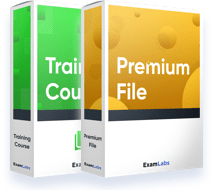
You save $34.99
UiARD Premium Bundle
- Premium File 260 Questions & Answers
- Last Update: Jan 16, 2026
- Training Course 74 Lectures
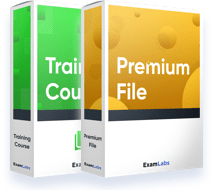
You save $34.99


Passing the IT Certification Exams can be Tough, but with the right exam prep materials, that can be solved. ExamLabs providers 100% Real and updated UiPath UiARD exam dumps, practice test questions and answers which can make you equipped with the right knowledge required to pass the exams. Our UiPath UiARD exam dumps, practice test questions and answers, are reviewed constantly by IT Experts to Ensure their Validity and help you pass without putting in hundreds and hours of studying.
The UiPath Certified Advanced RPA Developer exam, commonly referred to as UiARD, represents a significant milestone for automation professionals seeking to advance their expertise in robotic process automation. The certification validates a candidate’s ability to design, develop, and deploy sophisticated automation solutions using UiPath Studio. By achieving this credential, professionals demonstrate their proficiency in creating reliable workflows, handling complex data manipulations, and utilizing the advanced capabilities of the UiPath ecosystem. The exam is tailored for individuals who aspire to build a career as RPA developers, and it emphasizes both theoretical knowledge and practical skills that are critical in enterprise-level automation projects.
Candidates preparing for the UiARD exam are expected to have a solid foundation in RPA concepts, UiPath Studio functionalities, and automation best practices. They should also be familiar with attended and unattended automation, exception handling, debugging techniques, and orchestration of workflows using UiPath Orchestrator. This preparation ensures that certified professionals can deliver high-quality, scalable automation solutions that align with organizational objectives.
The UiARD exam comprises ninety questions, each designed to test the candidate’s comprehension and practical application of UiPath Studio features, classic activities, selectors, data manipulation, error handling, and advanced Orchestrator functions. With a duration of 120 minutes and a passing score of seventy percent, the exam challenges candidates to integrate knowledge across multiple domains of automation. Sample questions and practice exams are highly recommended to gain familiarity with the format, difficulty level, and time management required to succeed.
UiPath Studio is the central development environment for designing automation workflows. Understanding the different workflow types within Studio is essential for candidates. Sequences are ideal for straightforward, linear processes, providing a step-by-step flow for task execution. Flowcharts, in contrast, allow for branching logic and decision-making, making them suitable for processes with multiple conditional paths. State machines offer advanced control over transitions between different states, particularly when workflows require event-driven behavior or multiple stages of execution.
In addition to workflow types, candidates must understand how to configure activity project settings and leverage classic libraries. Project settings influence runtime behavior, library dependencies, and debugging options. Classic libraries allow developers to create reusable components that can be shared across multiple projects, enhancing consistency and efficiency. Mastery of these foundational elements is critical for building robust and maintainable automation processes.
A core skill for UiARD candidates is the ability to automate interactions with applications, both in the foreground and in background mode. UI automation activities can be configured to execute tasks in background windows, minimizing interference with end-user activities. This capability is particularly useful for unattended automation, where processes run autonomously on virtual machines or servers. By understanding background execution, candidates can design automation that operates efficiently, reduces resource consumption, and avoids disruptions.
Attending to automation requires a different approach. Developers must configure triggers and utilize features such as Picture in Picture to enable real-time monitoring of process execution. This allows users to intervene when necessary while ensuring that the automation performs reliably. Combining attended and unattended strategies provides flexibility and scalability in enterprise automation, a skill that UiARD candidates are expected to demonstrate.
UiPath Studio offers an extensive set of activities designed for automating routine tasks in applications such as Excel, email clients, and PDF documents. Candidates should understand how to configure these activities to perform data entry, extraction, and manipulation effectively. Excel automation can include reading and writing data, filtering information, and performing calculations. Email automation may involve sending notifications, parsing incoming messages, and managing attachments. PDF automation allows developers to extract structured or unstructured data from documents, enabling downstream processing in workflows.
An important aspect of these activities is the ability to differentiate input methods and configure activity properties. Properties such as ContinueOnError, DelayBefore, and DelayAfter influence how activities behave during execution, impacting process reliability. Classic UI synchronization activities, including Find Element, Element Exists, and Find Text, are essential for ensuring that automation interacts correctly with application elements, even when delays or dynamic content are present.
Structured data extraction is another critical competency. UiARD candidates must be able to retrieve data accurately from applications and store it in formats such as data tables or collections for further processing. This capability ensures that automation solutions can handle large volumes of information consistently, a necessity for enterprise-scale implementations.
Beyond basic automation, UiARD candidates must understand how to design advanced workflows that incorporate decision-making, looping, and exception handling. Using sequences, flowcharts, and state machines in combination allows developers to create adaptable processes that respond to varying conditions. Decision activities such as If and Switch enable workflows to branch based on data or application states, while looping constructs like For Each, While, and Do While facilitate repeated operations.
Proper workflow design also includes modularity and reusability. By breaking complex processes into smaller, manageable components, developers can simplify debugging, maintenance, and future enhancements. This approach aligns with enterprise standards and ensures that automation solutions remain scalable and sustainable.
Effective error handling is indispensable for ensuring the reliability of automation processes. UiARD candidates must be proficient in activities such as Try Catch, Throw, Rethrow, and Retry Scope. These tools allow developers to anticipate potential failures, manage exceptions gracefully, and implement recovery strategies that prevent process disruption. The Global Exception Handler provides a framework for managing unhandled exceptions across workflows, further enhancing process resilience.
Debugging skills are equally important. Candidates should be able to monitor workflow execution, identify logic gaps, and optimize activities for performance. Writing coherent log messages, whether default or custom, is essential for diagnosing issues and analyzing process behavior. Logs can be reviewed within UiPath Studio or Orchestrator, providing insights into execution flow, failures, and potential areas for improvement.
Familiarity with sample questions and practice exams is a key component of UiARD exam preparation. These resources help candidates understand the types of questions they will encounter, the expected level of difficulty, and the format of the exam. Regular practice enables candidates to develop effective strategies for time management, question interpretation, and problem-solving, ensuring they are well-prepared for the actual certification test.
Engaging with practice exams also highlights areas where further study is needed. By identifying weak points and revisiting challenging topics, candidates can focus their efforts efficiently, reinforcing knowledge and building confidence. Combining theoretical study with practical exercises and simulations ensures a comprehensive approach to exam readiness.
Practical experience is fundamental to success in the UiARD exam. Candidates should engage in real-world automation projects, using UiPath Studio to design, implement, and refine workflows. Hands-on practice allows developers to apply theoretical concepts, experiment with different activities, and understand the nuances of workflow execution. Authorized training courses can provide structured guidance, while personal projects enable exploration and mastery of advanced features.
Working on diverse automation scenarios helps candidates become proficient in using sequences, flowcharts, state machines, data tables, selectors, and advanced activities. It also enhances problem-solving skills, enabling developers to address unexpected challenges and optimize workflows for efficiency and reliability. This practical expertise is essential for demonstrating the level of competence required for UiARD certification.
A strategic approach to exam preparation ensures candidates can tackle all topics covered in the syllabus. Reviewing the UiARD exam objectives, practicing sample questions, and simulating exam conditions are critical steps. Candidates should also focus on understanding the underlying principles of UiPath Studio, classic activities, selectors, data manipulation, and error handling. By integrating practical exercises with theoretical study, aspirants can build a solid foundation and achieve the competence necessary to excel in the UiARD exam.
Success in the UiARD certification requires a balance of knowledge, practical application, and strategic preparation. Candidates who dedicate time to mastering workflow design, automation techniques, error handling, debugging, and advanced Studio functionalities will be well-equipped to handle the challenges of the exam and apply their skills effectively in professional RPA environments.
UiPath Studio provides a sophisticated collection of activities that empower developers to automate intricate business processes. For the UiARD exam, it is crucial to demonstrate not only familiarity with these activities but also a deep understanding of how they interact within a workflow. Advanced activities are not simply about automating routine tasks; they are about orchestrating complex operations in a way that maximizes efficiency, precision, and maintainability. A candidate must be comfortable designing automations that deal with changing user interfaces, unpredictable data inputs, and enterprise-scale demands.
One of the hallmarks of advanced Studio usage is the ability to configure activity properties to achieve optimal performance. Properties such as ContinueOnError, DelayBefore, and DelayAfter might appear elementary, yet they determine whether a process runs flawlessly or encounters unforeseen delays. ContinueOnError allows a process to persist even when an activity fails, an essential feature in scenarios where non-critical errors should not halt execution. DelayBefore and DelayAfter give the automation time buffers to synchronize with dynamic application states, ensuring that elements are available and responsive before the next action is triggered.
Developers must also understand input methods within the classic design experience. Input methods determine how UiPath interacts with an application to enter data or execute commands. Options such as simulate type, send window messages, and default input offer varying balances of speed and reliability. Choosing the correct method can mean the difference between a lightning-fast automation and one vulnerable to interruptions caused by interface changes or background processes. The UiARD exam expects candidates to evaluate these methods based on the application’s architecture and the automation’s performance requirements.
Robust synchronization is indispensable for ensuring that UiPath automations remain stable when dealing with asynchronous or unpredictable interfaces. Classic UI synchronization activities such as Element Exists, Find Element, and Find Text provide developers with mechanisms to verify that application elements are present before attempting to interact with them. A developer must not only know how to use these activities but also how to combine them strategically to build workflows that withstand timing fluctuations and unexpected delays.
Structured data extraction is another critical skill tested in the UiARD exam. UiPath offers tools to retrieve tabular or hierarchical information from web pages, desktop applications, or documents. Candidates should understand how to design extraction patterns that capture data accurately while handling pagination, nested tables, or dynamically loaded content. The ability to transform extracted data into data tables or collections for further manipulation is fundamental to creating automation solutions that can handle large-scale enterprise requirements such as financial reconciliations, transaction monitoring, or inventory management.
In addition to structured extraction, developers must also be able to process semi-structured or unstructured content using text analysis, regular expressions, and intelligent parsing techniques. This capability allows automations to adapt to real-world data variability, ensuring that business processes remain accurate even when input formats evolve.
The Robotic Enterprise Framework, widely known as REFramework, is a cornerstone of UiPath enterprise automation. It provides a robust, pre-configured template designed to handle complex processes while enforcing best practices for error handling, transaction management, and scalability. The UiARD exam expects candidates to exhibit fluency in using and modifying the REFramework to accommodate diverse business scenarios.
At its core, the REFramework is built around a transactional model. Processes are broken down into discrete transaction items, each representing a unit of work that can be independently processed, retried, or logged. This model ensures that automation remains resilient in the face of failures, as individual transactions can be retried without restarting the entire process. Candidates must understand how to configure Orchestrator queues to store and manage these transaction items, enabling centralized control and monitoring.
A key concept within the REFramework is the distinction between the Dispatcher and the Performer. The Dispatcher is responsible for populating the queue with transaction items, while the Performer retrieves and processes those items. This separation of responsibilities provides scalability and flexibility, allowing multiple robots to work in parallel and ensuring that transaction throughput meets enterprise demands. Understanding when and how to deploy Dispatcher and Performer components is essential for optimizing automation efficiency.
While the REFramework offers a powerful out-of-the-box structure, UiARD candidates must be capable of tailoring it to fit unique project requirements. One critical customization involves modifying the TransactionItem data type. By default, the REFramework uses a queue item as the transaction unit, but developers can adapt the framework to process alternative data types such as strings, data rows, or complex objects. This flexibility allows the REFramework to support a wide range of process types, from simple iterative tasks to sophisticated multi-step workflows.
Developers must also be adept at adapting the REFramework for processes beyond transactional models. Although originally designed for queue-based processing, the framework can be modified for linear or iterative workflows where transactions are not strictly required. For example, a linear process that processes a single large file or a set of sequential tasks can still benefit from the REFramework’s built-in logging, exception handling, and retry mechanisms.
Another key element of customization is the configuration file. The REFramework includes a settings sheet and an assets sheet to manage environment-specific parameters and dynamic variables. Candidates should understand the differences between these sheets and know when to use each. The settings sheet provides static values such as file paths, credentials, or URLs, while the assets sheet stores information in Orchestrator, enabling secure and centralized management. Proper configuration ensures that automations remain adaptable across development, testing, and production environments.
Exception handling lies at the heart of the REFramework’s robustness. UiARD candidates must be able to distinguish between application exceptions and business rule exceptions and implement strategies for handling both. Application exceptions occur when technical issues disrupt process execution, such as missing elements or connection failures. Business rule exceptions arise when data does not meet predefined criteria, such as invalid invoice numbers or out-of-range values.
The REFramework provides built-in mechanisms for logging and handling these exceptions. Developers must understand how to configure retry logic, escalation pathways, and notification mechanisms to ensure that exceptions are addressed promptly and transparently. Properly handling exceptions not only improves process reliability but also supports auditability, enabling organizations to track errors and implement corrective measures.
The 2021.10 release of the REFramework introduced several enhancements that UiARD candidates should be familiar with. These updates improve performance, simplify configuration, and expand the framework’s flexibility. Understanding the new features allows developers to build automations that take advantage of the latest advancements in UiPath technology. Candidates should study how these changes impact transaction handling, logging, and exception management to ensure their skills remain current and aligned with industry standards.
A truly proficient developer must know how to integrate advanced UiPath Studio activities into the REFramework to create seamless, end-to-end automation solutions. For example, combining advanced data extraction with transaction processing allows developers to automate complex tasks such as processing invoices, extracting structured information from PDFs, and updating financial systems in a single cohesive workflow.
Integration extends beyond activities to include reusable components, custom libraries, and external services. Developers may incorporate API calls, database operations, or machine learning models within the REFramework, enhancing the sophistication and intelligence of their automation solutions. The UiARD exam evaluates a candidate’s ability to design workflows that combine these diverse elements while maintaining maintainability, scalability, and error resilience.
The concepts tested in the UiARD exam are not merely theoretical; they reflect real-world scenarios faced by automation professionals. For instance, a financial institution may require a workflow that processes thousands of loan applications daily, validates each entry against multiple data sources, and flags anomalies for review. Implementing such a process demands mastery of advanced activities, robust selectors, REFramework customization, and sophisticated error handling strategies.
Similarly, a manufacturing company may need to integrate automation across multiple legacy systems, each with unique interfaces and unpredictable data formats. A UiARD-certified developer must design workflows that synchronize with these systems, extract critical data, and process transactions while maintaining strict compliance with business rules and operational standards.
Mastering advanced activities and the REFramework requires more than reading documentation. Candidates should engage in hands-on projects that challenge their ability to design complex workflows, manage exceptions, and optimize performance. Practical experience not only reinforces theoretical understanding but also builds the intuition necessary to troubleshoot issues, adapt to changing requirements, and create solutions that withstand the unpredictable nature of real-world business processes.
Authorized training programs, community projects, and self-directed experimentation all provide valuable growth opportunities. Candidates are encouraged to explore scenarios that require integrating multiple UiPath components, such as orchestrating background processes while managing transactional data through Orchestrator queues. Each challenge enhances competence and prepares candidates to excel in the UiARD certification exam and beyond.
Selectors form the backbone of UI automation in UiPath, enabling robots to identify and interact with user interface elements across desktop and web applications. For UiARD candidates, mastering selectors is not merely about knowing the syntax but understanding the strategies behind their construction and optimization. A selector is essentially an XML fragment that defines the path to a particular UI element. When crafted with precision, selectors ensure that automation workflows remain stable even when applications undergo minor interface changes. When poorly constructed, they can lead to brittle processes that fail at the slightest deviation.
Classic selectors are particularly important because they offer explicit control over element identification, making them ideal for environments where interfaces may be complex or dynamic. Developers must be able to determine when to use full selectors and when partial selectors are more appropriate. A full selector contains the entire hierarchy of an element’s path, which can be beneficial for standalone activities that operate independently. Partial selectors, on the other hand, rely on a parent container defined by a separate attach activity, reducing redundancy and improving readability in large workflows.
Dynamic selectors provide an additional layer of flexibility by allowing variable components within the selector string. This is critical when dealing with elements whose attributes change frequently, such as session-based IDs or dynamically generated table rows. UiARD candidates should know how to incorporate wildcards and variable placeholders to create selectors that adapt intelligently to changing environments.
UiPath’s UI Explorer is an indispensable tool for building and validating selectors. It allows developers to inspect the complete hierarchy of UI elements and identify unique attributes such as tags, names, classes, and automation IDs. Mastery of UI Explorer requires the ability to analyze attributes across different frameworks, including Default, Active Accessibility, and UI Automation. Each framework offers distinct advantages depending on the application type, and candidates must recognize which to choose for optimal stability and performance.
In complex scenarios, developers may employ techniques like the Anchor Base activity to link a target element with a nearby stable element, ensuring accurate identification even when the target moves or changes size. Tags and attributes can be combined strategically to eliminate ambiguity and create selectors that are both resilient and efficient. For example, using a combination of title, role, and control type can produce a selector that withstands changes in layout while remaining specific enough to avoid false positives.
Selectors are not only about locating elements but also about maintaining the reliability of entire automation solutions. A UiARD professional must be able to test, refine, and troubleshoot selectors to guarantee that workflows execute consistently across environments, updates, and screen resolutions.
Beyond UI automation, the UiARD exam evaluates a candidate’s ability to manipulate data using .NET classes and objects. UiPath is built on the .NET framework, allowing developers to leverage a rich ecosystem of classes and methods to enhance their automations. This integration enables sophisticated operations that go far beyond simple drag-and-drop activities.
A fundamental skill is understanding how to initialize and manipulate complex data structures such as lists, dictionaries, and data tables. Lists provide an ordered collection of items that can be iterated, sorted, or filtered with ease. Dictionaries store key–value pairs, offering rapid lookups and flexible data mapping for tasks like configuration management or cross-referencing records. Data tables, a cornerstone of UiPath automation, allow for tabular data manipulation similar to database operations, including filtering rows, merging tables, and computing aggregates.
The UiARD candidate must also know how to employ methods for string manipulation and pattern recognition. Common tasks include splitting text into arrays, trimming unwanted characters, replacing substrings, and applying regular expressions to extract structured data from unstructured sources. The ability to perform these operations programmatically ensures that automations can process and validate data with high precision.
Regular expressions, often abbreviated as RegEx, are a powerful mechanism for pattern matching within strings. They are invaluable when working with unpredictable text such as emails, invoices, or log files. UiPath provides a RegEx Builder to simplify the creation and testing of patterns, allowing developers to design expressions that extract dates, validate formats, or isolate key information from complex documents.
A UiARD candidate must not only understand the syntax of regular expressions but also know how to integrate them within activities such as Matches, IsMatch, and Replace. These activities enable workflows to identify, extract, and transform data dynamically. For example, a workflow might use a regular expression to capture all phone numbers from a customer service email and then store them in a structured format for further processing. Mastering RegEx demonstrates a developer’s ability to handle real-world data variability with elegance and efficiency.
Working with data is at the heart of most automation projects. UiPath offers a range of activities and methods to transform and analyze data, but true expertise lies in understanding how to combine these tools creatively. Candidates preparing for the UiARD exam should be comfortable filtering data tables using LINQ queries, merging multiple sources of information, and applying aggregation functions to compute totals, averages, or other key metrics.
Variables and arguments are essential for passing data between workflows. Developers must understand how to define variable scopes to control accessibility and prevent conflicts in large projects. Arguments, which can be set as input, output, or both, enable modular workflows that communicate seamlessly, promoting reusability and maintainability.
Invoke activities further extend the power of UiPath by allowing developers to call custom code or external workflows. The Invoke Code activity executes VB.NET code directly within a workflow, enabling operations that may not be available through standard activities. Invoke Method allows developers to call specific methods from .NET classes, while Invoke Workflow facilitates the reuse of prebuilt components. These capabilities empower developers to create highly customized solutions that align with complex business requirements.
As automation projects grow in scale and complexity, the importance of modular design becomes paramount. The UiARD exam emphasizes best practices for creating workflows that are not only functional but also maintainable and scalable. By breaking processes into smaller components and using arguments to pass data, developers can create libraries of reusable workflows that reduce duplication and simplify future updates.
Version control is another critical consideration. UiPath integrates with Git, enabling teams to collaborate on automation projects while maintaining a detailed history of changes. Understanding how to branch, merge, and resolve conflicts in Git is a valuable skill for candidates, as it mirrors real-world development practices in enterprise environments.
Manipulating data at an advanced level introduces new risks, such as null references, invalid formats, or unexpected exceptions. A UiARD candidate must be able to anticipate these issues and implement robust error-handling strategies. Try Catch blocks, Throw and Rethrow activities, and custom exception classes allow developers to capture and respond to errors gracefully. Proper logging of exceptions provides transparency and facilitates troubleshooting, ensuring that automation processes remain resilient and auditable.
Error handling extends beyond technical failures to encompass business rule exceptions. For example, a process that validates customer records might encounter entries that fail to meet specific criteria. Instead of treating this as a technical error, developers should classify it as a business rule exception and design workflows that handle it appropriately, such as by logging the record for review or triggering a corrective action.
The skills covered in this section of the UiARD syllabus directly translate to real business use cases. Consider an automation that processes thousands of invoices from different vendors. Each invoice may arrive in a slightly different layout, requiring selectors that adapt to changing UI elements. Regular expressions might be used to extract invoice numbers, dates, and amounts, while data tables store the extracted information for reconciliation with accounting records. Dictionaries could manage configuration settings, and Invoke Code might apply custom business logic to validate payment terms.
Another example is a customer service automation that parses incoming emails to identify urgent requests. Selectors are used to navigate the email client interface, regular expressions extract key details from message bodies, and data tables store actionable items for follow-up. Error handling ensures that malformed messages or network interruptions do not disrupt the process.
While theoretical understanding is essential, nothing substitutes for hands-on experience. Candidates should create projects that challenge their ability to design dynamic selectors, manipulate data with .NET methods, and implement regular expressions for complex pattern matching. Experimenting with different input methods, synchronization activities, and variable scopes will deepen understanding and reveal nuances that are often tested in the UiARD exam.
Practical projects also build intuition for troubleshooting. When a selector fails or a regular expression produces unexpected results, the process of diagnosing and correcting the issue sharpens problem-solving skills. These experiences prepare candidates not only for exam success but also for the unpredictable realities of professional automation development.
Every automation process, no matter how carefully designed, must anticipate and manage unexpected events. Error handling is, therefore, a key competency for any UiPath Advanced RPA Developer. At its core, error handling involves predicting where a workflow might fail, intercepting those failures, and responding in a way that maintains process stability. The UiARD exam tests not just the ability to use error handling activities but also the deeper understanding of when and why to use them.
The Try Catch activity is the primary mechanism for managing exceptions. Within the Try block, developers place the activities that might raise errors, while the Catch block defines the actions to take if an exception occurs. A Finally block can be used to perform cleanup operations such as closing applications, releasing resources, or writing final log messages. Candidates must demonstrate the ability to create multiple Catch branches that handle different exception types. For example, a System. An exception may capture general errors, while a BusinessRuleException might be reserved for process-specific conditions such as missing data or invalid input formats.
Throw and Rethrow activities extend the flexibility of error management. The Throw activity allows a developer to intentionally raise a custom exception when a predefined business rule is violated. Rethrow, by contrast, is used inside a Catch block to pass the exception up the workflow hierarchy for higher-level handling. This approach allows developers to separate local error correction from global logging or alerting mechanisms.
Retry Scope is another important activity for handling transient issues such as temporary network failures or delayed UI responses. By defining a set of actions and a condition to check after each attempt, developers can ensure that the process automatically retries until success or until a specified timeout is reached. This is particularly valuable in enterprise environments where processes depend on external systems that may not respond consistently.
Understanding the distinction between business rule exceptions and application exceptions is vital for building resilient automations. Business rule exceptions occur when data does not meet a predefined business requirement. For example, a workflow that processes invoices might raise a business rule exception if the invoice date is missing or the amount is negative. These exceptions indicate that the automation is functioning correctly, but the input data requires attention.
Application exceptions, on the other hand, arise from technical failures such as selector changes, missing files, or network outages. Handling application exceptions typically involves retries, alternative flows, or escalation to human operators. The UiARD exam evaluates whether candidates can correctly classify and handle both types of exceptions to maintain accurate and reliable automation outcomes.
Robust logging is essential for diagnosing issues during development and in production environments. UiPath provides the Log Message activity to record informational, warning, or error messages at different points in a workflow. Candidates should understand how to include dynamic data such as transaction IDs, timestamps, or variable values to make log entries meaningful and actionable.
Integrating with Orchestrator further enhances monitoring capabilities. Logs can be viewed in real time, filtered by severity, and exported for deeper analysis. Custom log fields allow developers to capture key business metrics, while alerts can be configured to notify support teams when critical errors occur. Effective logging not only aids troubleshooting but also supports auditing and compliance requirements in enterprise settings.
Troubleshooting an automation requires a structured approach. The first step is to reproduce the issue consistently to isolate the conditions under which it occurs. Developers can use the Debug mode to step through activities one at a time, inspect variable values, and observe selector properties in real time. Breakpoints can pause execution at critical points, allowing closer examination of system states.
UiPath also provides features such as the Immediate Panel and Locals Panel to evaluate expressions and monitor variable changes during debugging sessions. Candidates should be comfortable using these tools to trace data flow, identify logic errors, and verify that activities are receiving the expected inputs. In addition, the Output Panel captures execution logs and exception details that can reveal root causes.
When troubleshooting selectors, UI Explorer remains indispensable. Developers can inspect live elements, test alternative attributes, and refine selectors to accommodate dynamic changes. In complex workflows, isolating problematic sub-processes into smaller test projects can also accelerate diagnosis and resolution.
The Workflow Analyzer is a powerful built-in tool for enforcing best practices and ensuring code quality. It scans automation projects for potential issues such as unused variables, missing annotations, inconsistent naming conventions, and activities that may impact performance or maintainability. By running the analyzer regularly, developers can detect problems early and correct them before deployment.
UiARD candidates should be familiar with configuring custom rules to match organizational standards. For example, a company might require specific naming patterns for arguments or mandate the use of secure string variables for passwords. The ability to customize and interpret Workflow Analyzer reports demonstrates a commitment to professional development practices and is a key exam expectation.
Beyond basic automation, the UiARD exam assesses a candidate’s ability to create modular, reusable components. Libraries allow developers to package frequently used workflows or activities into shareable assets. These libraries can be versioned, distributed across teams, and updated independently of individual projects. Candidates should understand how to design library components with input and output arguments that maximize flexibility and maintainability.
Invoke Workflow File and Invoke Process activities are central to creating modular solutions. By encapsulating functionality into separate workflows, developers can reduce complexity in the main process and promote reusability across different projects. Arguments ensure that data flows seamlessly between parent and child workflows, while version control systems like Git help track changes and support collaborative development.
Global exception handlers provide a final layer of defense against unexpected errors. This mechanism captures any unhandled exceptions across the entire project and allows developers to define a consistent recovery or shutdown procedure. For example, a global handler might log the error, send a notification to the support team, and gracefully terminate the process to avoid leaving systems in an inconsistent state.
Consider an enterprise scenario in which an automation must process transactions from multiple banking systems. Each system has slightly different interfaces and data requirements. By creating reusable library components for login, data extraction, and transaction validation, developers can maintain a single source of truth that serves all systems. Error handling ensures that failures in one system do not disrupt processing in others, while Workflow Analyzer checks maintain coding standards across the entire suite of automations.
Another example involves a supply chain automation that integrates with APIs, spreadsheets, and legacy desktop applications. Advanced error handling detects when an API call times out, automatically retries the request, and escalates persistent issues. Logging provides a detailed audit trail for regulatory compliance, and global exception handlers guarantee that failures are reported and processes are shut down safely.
Hands-on practice remains the most effective preparation for mastering these advanced topics. Candidates should design sample projects that deliberately introduce exceptions, such as invalid selectors, corrupted files, or missing credentials. By implementing Try Catch structures, Retry Scopes, and global handlers, developers can observe how different mechanisms respond to real errors.
Testing should also include performance considerations. For example, candidates can experiment with large datasets to evaluate how data tables and logging impact execution time. Using the Workflow Analyzer to identify inefficiencies and implementing improvements will reinforce best practices that are often tested in the UiARD exam.
UiPath Orchestrator serves as the central hub for managing, monitoring, and deploying automation workflows across multiple robots in enterprise environments. For UiARD candidates, mastery of Orchestrator is critical, as it allows seamless coordination between unattended and attended robots, control over execution schedules, and centralized monitoring of automation performance. Orchestrator provides visibility into running processes, logs, queues, and assets, enabling organizations to maintain operational efficiency and accountability.
Effective use of Orchestrator begins with understanding robot types. Attended robots operate under the supervision of human users, executing tasks triggered from the user interface. Unattended robots, in contrast, operate autonomously and are ideal for batch processes, repetitive data handling, and large-scale automation projects. UiARD candidates must know how to configure and deploy both robot types through Orchestrator to ensure optimal utilization of resources.
Queues are a foundational feature of Orchestrator, allowing the storage, prioritization, and distribution of transaction items to multiple robots. A queue item represents a discrete unit of work, such as an invoice to process, an order to fulfill, or a customer record to validate. Candidates should understand how to create and configure queues to handle high volumes of transactions efficiently.
Queues enable parallel processing, allowing multiple robots to work simultaneously on different items. Each queue item can have associated metadata, such as status, priority, and reference information. UiARD candidates must be able to distinguish between transaction statuses like New, In Progress, Successful, or Failed, and know how to implement retry mechanisms and exception handling for failed items. Properly designed queues maximize throughput, reduce bottlenecks, and enhance the reliability of automation workflows.
Transaction handling also involves coordinating the Dispatcher and Performer workflows. Dispatchers populate the queue with items, while Performers retrieve and process them. This separation allows enterprises to scale operations by running multiple Performers in parallel, ensuring efficient processing of large datasets. Candidates should be familiar with techniques to optimize this interaction, including batching strategies, priority handling, and error recovery.
Assets in Orchestrator provide a centralized way to store and manage configuration data, credentials, and environment-specific variables. Assets can be defined as text, boolean, integer, or credential types, and are accessible by robots during process execution. Understanding how to use assets effectively is essential for creating maintainable and secure automations.
For example, storing API keys, passwords, or server paths in assets ensures that sensitive information is not hard-coded in workflows. This approach improves security, simplifies maintenance, and allows workflows to adapt to different environments without modification. Candidates must be able to retrieve, update, and manage assets programmatically within workflows to comply with enterprise standards.
Scheduling in Orchestrator allows automation processes to run at predefined times or intervals. This is particularly useful for unattended processes that need to execute during off-peak hours or in response to business events. Candidates should understand how to configure schedules for individual robots or robot groups, ensuring that processes start and stop at appropriate times.
Monitoring is equally important. Orchestrator provides dashboards and detailed logs to track robot performance, queue processing, and error occurrences. Candidates must know how to interpret execution logs, identify trends, and take corrective actions to maintain consistent and reliable automation operations. Effective monitoring ensures that organizations can detect and resolve issues proactively, minimizing downtime and operational risk.
Enterprise automation requires strict adherence to security and compliance standards. UiARD candidates must understand how to manage robot credentials securely, implement role-based access control, and audit process execution. Orchestrator provides features such as user roles, machine templates, and environment segregation to maintain compliance and protect sensitive data.
Credential assets should be used to manage passwords and API keys securely, and all sensitive operations must be logged for auditing purposes. By applying these practices, developers ensure that automation processes are not only efficient but also secure and compliant with organizational and regulatory requirements.
Deployment of automation workflows is a critical step in the lifecycle of a UiPath project. Candidates must be proficient in publishing workflows from Studio to Orchestrator, versioning projects, and ensuring backward compatibility. Reusable libraries and modular workflows improve maintainability and simplify deployment across multiple environments.
Maintenance also involves continuous monitoring and updates. Candidates should establish procedures for handling updates to applications, interface changes, and process modifications. By leveraging Orchestrator’s queues, assets, and scheduling capabilities, developers can implement processes that adapt to changing business needs while maintaining operational stability.
Success in the UiARD exam requires a strategic approach that combines theoretical knowledge, practical skills, and exam-specific strategies. Candidates should begin by reviewing the full exam syllabus, ensuring they understand core concepts such as UiPath Studio activities, classic selectors, data manipulation, REFramework, error handling, and Orchestrator functionalities.
Practicing with sample questions and mock exams is essential to develop familiarity with the format, difficulty, and pacing of the test. By simulating real exam conditions, candidates can identify areas of weakness and focus on reinforcing knowledge in those domains. Hands-on practice, including creating workflows that integrate multiple features and handling complex scenarios, solidifies understanding and builds confidence.
In addition to practice, candidates should engage with community resources, official documentation, and training courses. Understanding real-world applications of UiPath technology enhances comprehension of concepts and prepares candidates to answer scenario-based questions effectively. Reviewing advanced topics such as global exception handlers, workflow analyzers, and dynamic selectors ensures readiness for the more challenging portions of the exam.
Ultimately, passing the UiARD exam and excelling in professional environments depends on combining conceptual understanding with hands-on experience. Working on real automation projects, experimenting with advanced activities, managing queues and assets in Orchestrator, and implementing error-handling strategies develops intuition and problem-solving skills. This integration of knowledge and practice prepares candidates to tackle complex scenarios, optimize processes, and deliver reliable, scalable automation solutions.
Candidates should focus on building comprehensive automation projects that demonstrate proficiency across all domains of the exam. From configuring workflows and orchestrating robots to handling exceptions and analyzing logs, a well-rounded approach ensures not only exam success but also the capability to perform effectively in enterprise RPA roles.
Preparation for the UiARD certification is a rigorous journey that demands a combination of theoretical knowledge, practical experience, and strategic exam-focused review. It is not merely about memorizing activities or features of UiPath Studio, but about developing the ability to apply these tools effectively in complex, real-world scenarios. By mastering UiPath Studio activities, REFramework, selectors, .NET integration, advanced error handling, workflow analysis, and Orchestrator functionalities, candidates establish themselves as highly capable, versatile, and adaptive RPA developers. Each of these areas represents a cornerstone of enterprise automation, and proficiency across them ensures that certified professionals can design, deploy, and maintain automation solutions that are both reliable and scalable.
The UiARD exam evaluates a candidate’s ability to integrate multiple concepts seamlessly. Success requires understanding not only how each activity or framework component works in isolation but also how they interact within an end-to-end automation process. For instance, combining REFramework’s transactional model with robust selectors, data manipulation techniques, and error handling ensures that workflows can withstand dynamic conditions, exceptions, and high-volume workloads. Candidates who can design automation solutions with these principles in mind are prepared to meet the challenges posed by complex business environments.
Focused study is essential, but it must be complemented by hands-on experimentation. Practical experience is the bridge between theoretical knowledge and real-world competence. Building and testing workflows in diverse scenarios helps candidates understand nuances that are often overlooked in documentation. Engaging in projects that simulate enterprise environments, such as processing large datasets, orchestrating multiple robots, and handling unpredictable application behavior, strengthens problem-solving skills and builds confidence in managing intricate automation solutions.
Regularly engaging with sample questions, practice exams, and project-based exercises enhances both knowledge retention and exam readiness. Sample questions familiarize candidates with the structure, language, and complexity of the actual UiARD exam, while practice exams help develop strategies for time management, prioritization, and critical thinking under timed conditions. Combining these approaches ensures a holistic preparation strategy that addresses both conceptual understanding and applied proficiency.
Moreover, achieving the UiARD certification signals more than just technical skill; it reflects a commitment to excellence, a capacity for learning, and the ability to contribute meaningfully to organizational goals. Certified professionals demonstrate to employers and stakeholders that they can not only automate processes efficiently but also maintain the quality, compliance, and reliability that enterprise environments demand. This credential opens doors to advanced RPA roles, leadership opportunities in automation initiatives, and participation in cutting-edge projects that leverage artificial intelligence, cognitive automation, and intelligent process orchestration.
Choose ExamLabs to get the latest & updated UiPath UiARD practice test questions, exam dumps with verified answers to pass your certification exam. Try our reliable UiARD exam dumps, practice test questions and answers for your next certification exam. Premium Exam Files, Question and Answers for UiPath UiARD are actually exam dumps which help you pass quickly.
Please keep in mind before downloading file you need to install Avanset Exam Simulator Software to open VCE files. Click here to download software.


Please fill out your email address below in order to Download VCE files or view Training Courses.




Please check your mailbox for a message from support@examlabs.com and follow the directions.